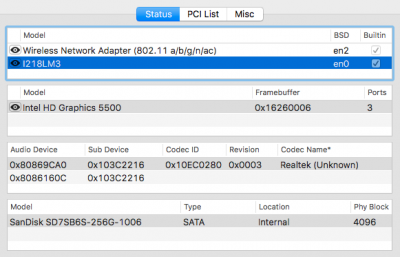P1LGRIM
Moderator
- Joined
- Mar 2, 2012
- Messages
- 26,461
- Motherboard
- Lenovo ThinkStation p700
- CPU
- 2x E5-2620 V3
- Graphics
- RX 560
- Mac
- Classic Mac
- Mobile Phone
There's no real need to remove them - by ticking the 'Trust' box I think it has something to do with the NVRAM retaining one part of the machine's info or credentials but I am not 100% certain but it is important. Someone else hopefully with more knowledge will enlighten us both on the subject.
As per the Clover Wiki :
Trust
<key>Trust</key>
<true/>
Used to give priority to memory descriptor values found in SMBIOS or SPD. Change if your memory is described incorrectly in Mac. Default is <true/>.
Unlikely to influence your iMessage operation but good practice to use it.