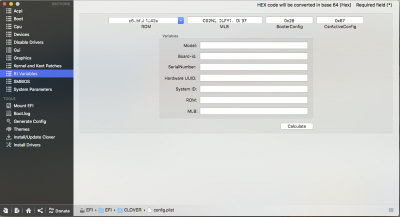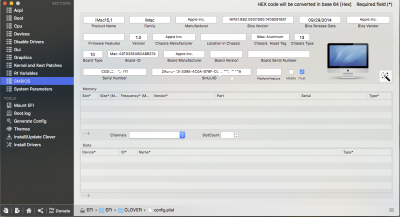Alright, so I just installed a fresh copy of 10.11.5 - read through the guide & used Clover Configurator - and created a S/N, did UUID to generate SmUUID, added the 12 char S/N + 5 characters = 17 characters to the serial number for BSN.
The obstacles I ran into are:
1) Didn't realize that the error messsage when using the S/N used on the selfsolve.apple.com website "We're sorry, but this serial number is not valid. Please check your information and try again"
really meant that it's not valid by Apple. A different forum/post suggested this was an indication that this S/N was usable, but the guide on page 1 seems to suggest it's not. I was under the impression that they may have changed the website.
2) Instructions I followed said to keep the MLB and ROM values CLEAR under "RtVariables" section, but "how to fix imessage" guide on page 1, seems to say to add them. All I did was use system ID Mac 14,2 for my i7 Devils Canyon processor with z97-a mobo, I added the S/N, the BSN (added 5 characters to S/N), and the SmUUID from terminal output. I also made sure for S/N to shake the value for both entries a few times. Deleted all the iMessage preference files in ~/Library/Preferences and other places using terminal.
Fixed permissions then rebooted.
3) When I tried logging into iMessage got the error code, "You cannot sign in to iMessage on this Mac at this time. To use iMessage with this Mac, contact Apple support and provide the code below: Customer Code - 43XX XXXX XXXX APple ID:
[email protected]"
So I called Apple at their number and inputted the S/N & also the customer code, and they said they white listed something - I think they said they white listed the customer code. So I tried a few times now with the same apple id about a day after now, and still hasn't worked.
So at this point, there are a few questions to resolve:
A) They said they cleared the customer code, but I think I have an invalid S/N, do I have to make a new S/N? I tried several times on the selfsolve.apple.com website, and consistently got the "We're sorry, but this serial number is not valid. Please check your information and try again" message.
As of today, should we still be getting the "We're sorry, the number you have provided cannot be found in our records. Please verify the number and try again" message with a good S/N?
B )
The other guide said to keep the info on RTVariables (MLB & ROM) clear, yet the tonymacx86.com guide seems to indicate to add the MLB & ROM, and I was unclear on this. What should I do? Some people/most guides I saw said to keep RTVariables clear & not to add anything for MLB & ROM
C) Should I start from scratch and make a new S/N, BSN, & SmUUID? I made sure to remove all the imessage .plist, config files in /library/messages, etc. as discussed by the guide.
I understnad that too many attempts from the router IP address may possibly raise some red flags, so how do I ensure the new Mac system ID, S/N, BSM, SmUUIDs are seen as new? In other words, how do I make sure my computer is not permanently blacklisted? I am willing to use a NEW apple ID for test purposes.
Thank you,
Mernie