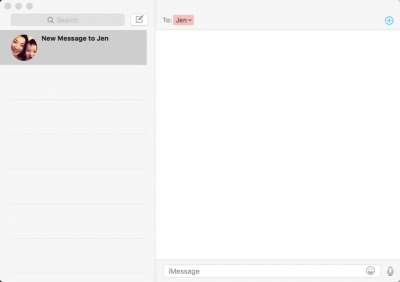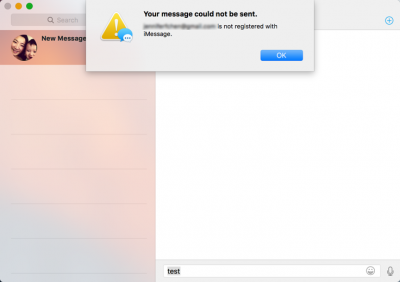- Joined
- Mar 6, 2012
- Messages
- 23
- Motherboard
- GA-Z97X Gaming 3
- CPU
- i7 4790k
- Graphics
- ASUS AMD Radeon Vega 56 Strix OC
after this fix with generated numbers works very well for a long while, yesterday normal calls and sms suddenly stopped working. only facetime calls and real imessages (to iphones) are still working. maybe its related to the last yosemite security fix (2015-006). anybody knows a way to get it working again?