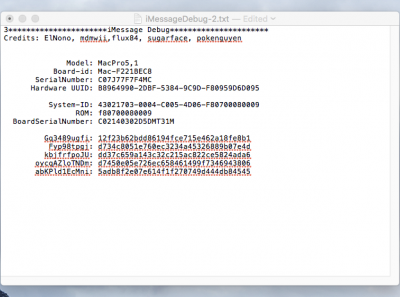No it is alright, I understand

I get your frustration.
I misread and misunderstood the MLB/ROM section, and though that Clover did that for me. My bad. I'm as you can see still a novice.
I went with the 5,1, because first of all I started with 3,1 but Continuity Activation Tool gave me this error:
"Verifying ContinuitySupport... Print: Entry, ":Mac-F42C88C8:ContinuitySupport", Does Not Exist
NOT OK. Unknown state. Your Mac might not be compatible."
Which I found out was related to 3,1. And since I didn't have any of the kexts installed that was a problem with 5,1, I thought that might be the way to go. That and iMac17,1 seems to be problematic, I can't get it to boot, but didn't try too hard since 3,1 and 5,1 works better.
Now to get the correct MLB.