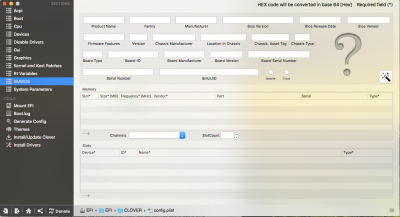I $&%@!$ got iMessage working in El Capitan (OOTB, I did nothing but attempt to start it, just out of curiousity)

on a separate SSD from my Yosemite SSD...
What do I do? Can I reboot? I'm really afraid too

. If so, what do I do with iMessage? Keep it running and select "re-open closed windows"
If I can successfully keep it running, what do I need to do to get iMessage running on Yosemite? Copy the MLB and ROM info I get from iMessage debug? Use the same SMBIOS info (
I believe that I am I checked via clover configurator, and I have not identified anything in my SMBIOS) My system also suffers from the SId bug (GA-Z77X-UD5H) is that going to need to be addressed? I have tried and tried to get iMessage working on my Yosemite install, with zero success.

.
Any help would be greatly appreciated... Thank you, ~neoN~

 on a separate SSD from my Yosemite SSD...
on a separate SSD from my Yosemite SSD...  .
.