You are using an out of date browser. It may not display this or other websites correctly.
You should upgrade or use an alternative browser.
You should upgrade or use an alternative browser.
How to Fix iMessage
- Joined
- Jun 11, 2012
- Messages
- 16
- Motherboard
- Mavericks 10.9
- CPU
- i7 980x
- Graphics
- Geforce GTX 780
- Mac
- Classic Mac
- Mobile Phone
I just sorted my issue : "An error occurred during activation. Try again".
It seems that my serial was not good using MacPro 5,1 def. After I changed it, I got the call apple message. They fixed it for me.
I have a laptop using MacPro 5,1 def, can I clone things to get it activated too ? Can I connect both machine after this without having issue ?
Or, is there any risk calling them again with another client code ?
Thanks.
It seems that my serial was not good using MacPro 5,1 def. After I changed it, I got the call apple message. They fixed it for me.
I have a laptop using MacPro 5,1 def, can I clone things to get it activated too ? Can I connect both machine after this without having issue ?
Or, is there any risk calling them again with another client code ?
Thanks.
- Joined
- Jan 27, 2014
- Messages
- 421
- Motherboard
- ASRock Z490 phantom gaming ITX/TB3
- CPU
- I9 10850k
- Graphics
- RX 5500 XT/UHD 630
- Mobile Phone
You don't need to edit HardwareUUID, it just needs to stay constant between multiple reboots.
Test and connect to iMessage if everything checks out.
Ow thanks Kris
I'll try that tonight and report back
- Joined
- Feb 13, 2014
- Messages
- 25
- Motherboard
- Laptop Sony
- CPU
- Core 2 Duo T7300
- Graphics
- NVIDIA GeForce 8400M GT
- Mac
- Classic Mac
- Mobile Phone
I'm running OS X 10.9.4 on a Sony VAIO. I use Chameleon. When I try to log in into iMessage, it doesn't work. I tried following the guide in this forum, so I deleted the plist and folders in Library, I installed FileNVRAM and I also tried to check the MLB and ROM values. However, on this last bit I got stuck, as iMessageDebug keep reporting empty values:
If I check the NVRAM though I get this:
How can I solve the issue? I tried inject the MLB and ROM values but it doesn't seem to work:
After this, iMessageDebug still shows failed.
Code:
**********************iMessage Debug**********************
Credits: ElNono, mdmwii,flux84, sugarface, pokenguyen
Model: MacBookPro7,1
Board-id: Mac-F222BEC8
SerialNumber: CK14301TATM
Hardware UUID: 1E1144F1-F2FB-5EEE-BC71-8BC829C9EBDE
System-ID: 28656E60-4486-11DC-86D2-0013A9C40193
ROM: failed
BoardSerialNumber: failed
Gq3489ugfi: 078d43dc58f908f9e95446d75d7ea4c42d
Fyp98tpgj: 886d9628e5089a9a78a2df76a4ada05f93
kbjfrfpoJU: 2fb6694b44310df1646e79712715338f75
oycqAZloTNDm: 0000000000000000000000000000000000
abKPld1EcMni: 0000000000000000000000000000000000If I check the NVRAM though I get this:
Code:
MacBook-Pro:Extra entropid$ NVRAM -x -p<?xml version="1.0" encoding="UTF-8"?>
<!DOCTYPE plist PUBLIC "-//Apple//DTD PLIST 1.0//EN" "http://www.apple.com/DTDs/PropertyList-1.0.dtd">
<plist version="1.0">
<dict>
<key>4D1EDE05-38C7-4A6A-9CC6-4BCCA8B38C14:MLB</key>
<data>
Q0sxNDJBMDdBVE1VNEJDRDg=
</data>
<key>4D1EDE05-38C7-4A6A-9CC6-4BCCA8B38C14:ROM</key>
<data>
/Xaz5d8x
</data>How can I solve the issue? I tried inject the MLB and ROM values but it doesn't seem to work:
Code:
MacBook-Pro:~ entropid$ sudo nvram 4D1EDE05-38C7-4A6A-9CC6-4BCCA8B38C14:ROM=%FD%76%B3%E5%DF%31
MacBook-Pro:~ entropid$ sudo nvram 4D1EDE05-38C7-4A6A-9CC6-4BCCA8B38C14:MLB=CK142A07ATMU4BCD8After this, iMessageDebug still shows failed.
jaymonkey
Moderator
- Joined
- Aug 27, 2011
- Messages
- 4,077
- Motherboard
- GB Z490 Vision D
- CPU
- i9-10850K OC @ 5.2 GHz
- Graphics
- RX6800-XT+UHD630
- Mac
- Mobile Phone
I'm running OS X 10.9.4 on a Sony VAIO. I use Chameleon. When I try to log in into iMessage, i
How can I solve the issue? I tried inject the MLB and ROM values but it doesn't seem to work:.
@entropid7,
Which version of Chameleon are you using ? if its a more recent version then NVRAM injection is broken and has been for quite a while, try an early version such as r2283 as stated in the guide (see Step 5d).
Cheers
Jay
jaymonkey
Moderator
- Joined
- Aug 27, 2011
- Messages
- 4,077
- Motherboard
- GB Z490 Vision D
- CPU
- i9-10850K OC @ 5.2 GHz
- Graphics
- RX6800-XT+UHD630
- Mac
- Mobile Phone
i installed mavericks with clove and i did every thing accourding to your awosome guide but unfortunetly when i try to see my syste-id in IOJones,
@kousik,
Try looking again carefully, it will be there i assure you - if it wasn't OSX would not work.
Make sure you set the drop down selection in top left corner to IODeviceTree and check under /EFI/Platform it depends on the system but it should be about 1/5th of the way down the list on the right.
Cheers
Jay
jaymonkey
Moderator
- Joined
- Aug 27, 2011
- Messages
- 4,077
- Motherboard
- GB Z490 Vision D
- CPU
- i9-10850K OC @ 5.2 GHz
- Graphics
- RX6800-XT+UHD630
- Mac
- Mobile Phone
Can I update clover boot loader to latest version (v2999) without worry a losing my iMessage? Has anyone updated yet?
@iDVD,
Personally, if everything is working don't keep updating the boot-loader, if it an't broke why fix it ?
However if you want to try it -- simply un-plug/disconnect from your network, run clover installer and update your startup drive/EFI Partition, reboot/shutdown a few times and run iMessage debug, ensure all ID's remain the same and persistent. Be aware the you may have to change the MLB & ROM injection method once RTVariables is dumped for good ... its in the guide in step 5d (later method will change hardware uuid as last 6bytes of SmUUID are used for ROM value). I haven't bothered updating from r2953 on all six of my hacks as everything is working so well. I think only X97 / X99 based systems will need latest clover developments.
Cheers
Jay
- Joined
- Feb 13, 2014
- Messages
- 25
- Motherboard
- Laptop Sony
- CPU
- Core 2 Duo T7300
- Graphics
- NVIDIA GeForce 8400M GT
- Mac
- Classic Mac
- Mobile Phone
@entropid7,
Which version of Chameleon are you using ? if its a more recent version then NVRAM injection is broken and has been for quite a while, try an early version such as r2283 as stated in the guide (see Step 5d).
Cheers
Jay
I'm using r2286. Shall I downgrade to r2283?
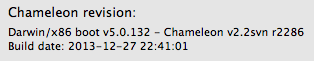
/edit:
It works! Now the values are injected. iMessage still doesn't work, tells me to contact Apple. I'll go back to your guide, thanks!
jaymonkey
Moderator
- Joined
- Aug 27, 2011
- Messages
- 4,077
- Motherboard
- GB Z490 Vision D
- CPU
- i9-10850K OC @ 5.2 GHz
- Graphics
- RX6800-XT+UHD630
- Mac
- Mobile Phone
@entropid7,
As Sony does not suffer from the Sid bug I would suggest using Chimera 3.0.1 as stated in Post #664 of my Sony Guide along with version 1.1.3 of FileNVRAM - This combination also works for 10.9.5 - Which is the config my Sony is still running - If you are having issues running About this MAC be sure to look at the fix for that too which is incorporated into Chimera 3.0.1 (see the change log)
I believe that Chimera 3.0.1 is based on Chameleon r2378 ...
You can easy switch between Chameleon and Chimera at any time just by running the appropriate standalone installer.
Cheers
Jay
jaymonkey
Moderator
- Joined
- Aug 27, 2011
- Messages
- 4,077
- Motherboard
- GB Z490 Vision D
- CPU
- i9-10850K OC @ 5.2 GHz
- Graphics
- RX6800-XT+UHD630
- Mac
- Mobile Phone
It works! Now the values are injected. iMessage still doesn't work, tells me to contact Apple. I'll go back to your guide, thanks!
@entropid7,
Thats correct, once you've got that error iMessage is working but do a few shutdowns and restarts, run iMessage debug to ensure all ID's remain the same and persist between reboots & shutdowns, also Customer Code in Contact Apple message should always be the same.
If so then use Part-2, Step-8 of the guide to Contact Apple and unlock iMessage access to you AppleId.
Cheers
Jay
Copyright © 2010 - 2024 tonymacx86 LLC
