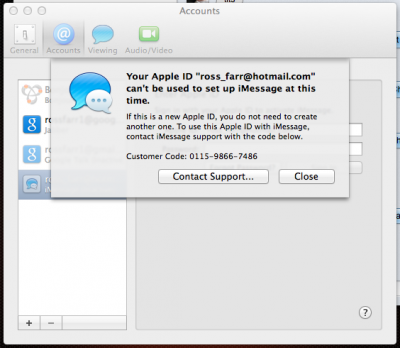- Joined
- Apr 18, 2011
- Messages
- 1
- Motherboard
- H67MA-USB3-B3
- CPU
- 2600K
- Graphics
- HD6870
- Mac
- Classic Mac
- Mobile Phone
I agree:
Today I resolve problem with iMessage:
- on Hackintosh of the my girlfriend iMeesage lost funcionality 2 months ago
- today she logon to iMessage account suscessfully (without new settings, dylib, etc)
- after this I create new mac os x account with my login to iCloud (suscess) and iMessagege (error)
problem with iMessage is not fully depend on HW (and SW), iMessage cache files was intact.
in fact last month my girlfriend buy some aplications on iPad and setup credit card info! After this I setup credit card on Apple account and logged to iMessage suscesfully.
PS: both computers have valid SN
Today I resolve problem with iMessage:
- on Hackintosh of the my girlfriend iMeesage lost funcionality 2 months ago
- today she logon to iMessage account suscessfully (without new settings, dylib, etc)
- after this I create new mac os x account with my login to iCloud (suscess) and iMessagege (error)
problem with iMessage is not fully depend on HW (and SW), iMessage cache files was intact.
in fact last month my girlfriend buy some aplications on iPad and setup credit card info! After this I setup credit card on Apple account and logged to iMessage suscesfully.
PS: both computers have valid SN