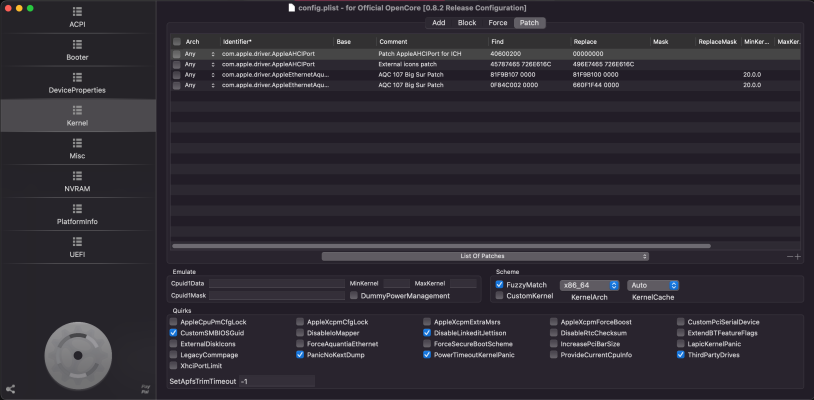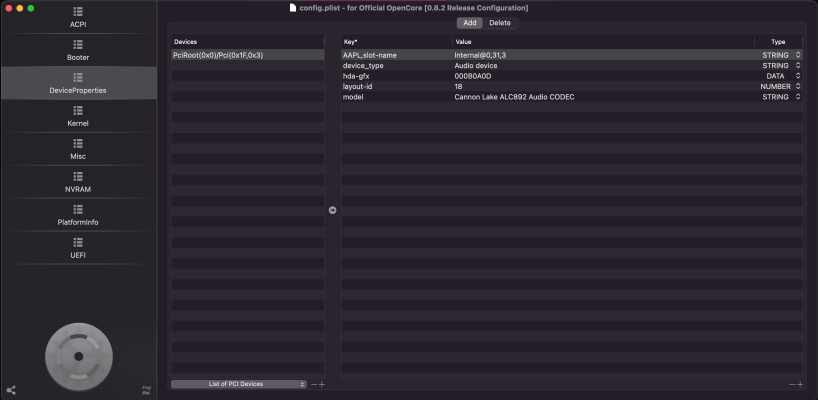pastrychef
Moderator
- Joined
- May 29, 2013
- Messages
- 19,458
- Motherboard
- Mac Studio - Mac13,1
- CPU
- M1 Max
- Graphics
- 32 Core
- Mac
- Classic Mac
- Mobile Phone
So ive done my first oc hackintosh finally got it working. 12.3 intel optiplex 7060 mt
My TP-link aqc107 just arrived, is there a guide on how to get this working?
Try enabling config.plist > Kernel > Quirks > ForceAquantiaEthernet.