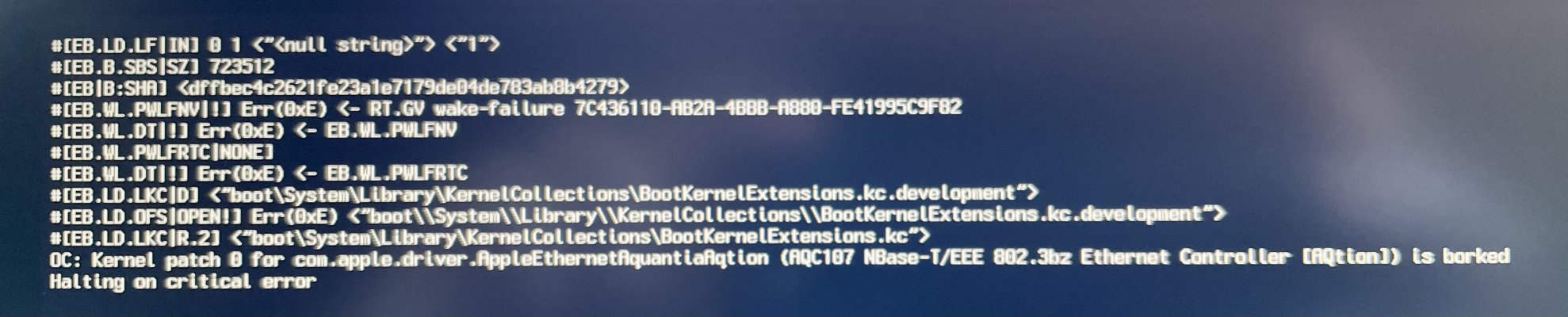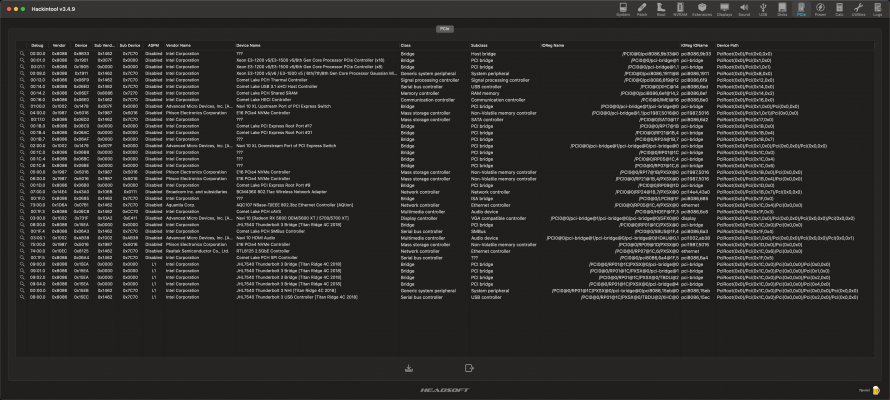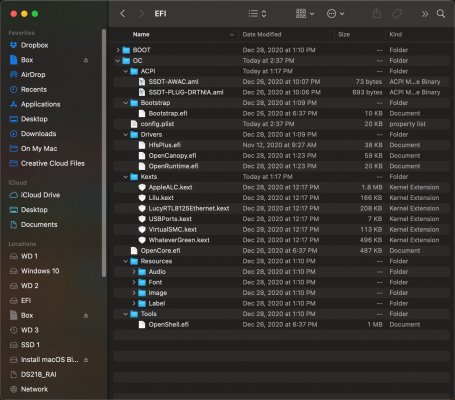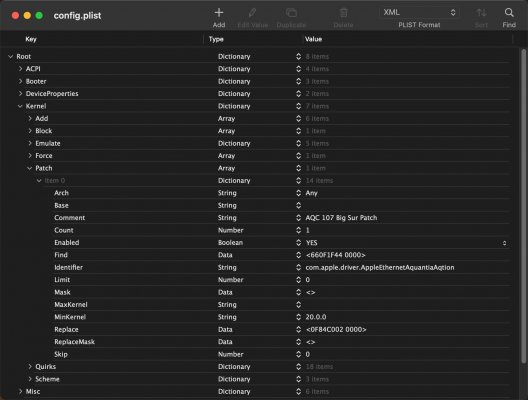I should have mentioned that this error was on a different computer: MSI MEG Z490 Godlike; Intel Core i9 10900K, macOS Big Sur 11.1. I have the same problem as on my Gigabyte Z490 Extreme, i.e. the Aquantia AQC 107 device doesn't show up in my Network Preferences. So I tried the same patch you gave me yesterday but no luck so far. As for getting Borked that was because I didn't have MinKernel set to 20.0.0, once I fixed this the bork went away. Attached are some screenshots of my Hackintool output and my config.plist. I'd appreciated any help you can offer.