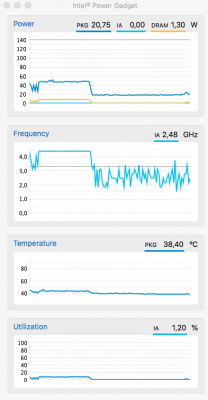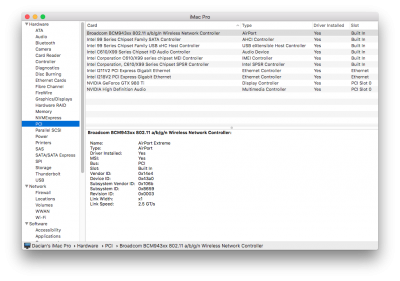- Joined
- Oct 10, 2016
- Messages
- 76
- Motherboard
- ASUS X99 Deluxe
- CPU
- i7-5820K
- Graphics
- RX 580
- Mac
- Mobile Phone
I’ve read there also that is a problem with broadwell-e, for me on intel 5820k haswell-e the patch @cfszs discovered works like on 10.13.5. It is strange behavior and I’ll look into it, I’ve heard that on mojave there are still problems
’Guys, I clearly mentioned that the 10.13.6 xcpm performance patch seems not to apply for my i7-6950X! And I guess it won’t work with any Broadwell-E processor although it is a global xcpm patch, which is not not only Haswell-E specific!
I clearly recommended to stay with 10.13.5 in the meanwhile!
XCPM also works in case of 10.13.6! What does not work is OC! How to check xcpm functionality is clearly outlined in my guide!
Cheers,
KGP