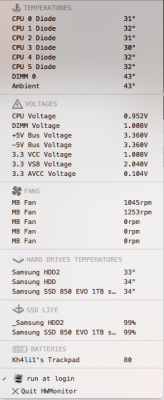- Joined
- Jun 28, 2016
- Messages
- 16
- Motherboard
- ASUS Rampage V Extreme
- CPU
- 5960X
- Graphics
- SLI Titan X
I assume this is the same for Haswell-E on 10.13.4? I have a 5960X and I did the `./ssdtPRGen.sh -turbo 4400` SSDT.aml in the /EFI/CLOVER/ACPI/patched/ , but my Geekbench Multi-Core is only 26615 compared to the 41091 you got. I know your 6950X is a 10-core compared to my 5960X 8-core, but I doubt that would result in almost double the multicore performance?Not the best moment to ask that question. You know about the Broadwell-E OC issue since 10.13.4?
If you want to have proper XCPM power management, stay with 10.13.3 and follow all steps outlined in the guide.
Good luck,
KGP
Also I implemented the ACPI patches and SSDT-X99.aml in the OP, but I'm still getting post-code 3, black screen unresponsive, and unable to wake from sleep on my Rampage V Extreme. Anything else I should check?