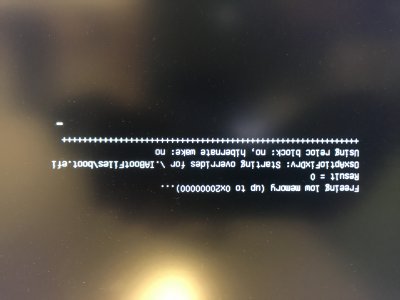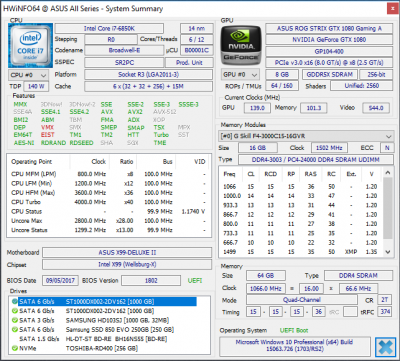- Joined
- Jan 4, 2012
- Messages
- 3
- Motherboard
- GA-X99-UD5 WIFI
- CPU
- i7-5960x
- Graphics
- EVGA 980Ti
- Mac
- Classic Mac
- Mobile Phone
Hi First thanks to kgp for this very detail guide!! I am trying to Install High Sierra but I can't!!! It always stops at the 11 minute of the second install boot sequence!! The first boot the one with only 5 or 4 minutes if fine is that Second boot the one that starts at 18 min that always gave the error screen that "macOS could not be installed on your computer" and always it is at the 11 min mark!!
My System:
Motherboard: Asus X99-A II
CPU: I7-5960X(8-core)
RAM: 32GBKIT (4x8GB)
System Disk: Samsung 850 EVO 1TB (SSD)
Graphics: GTX 980 Ti
Did all the BIOS changes in the Sierra guide
I copied the EFI file from the post and Modified it to the Haswell E 5960X and copied on the EFI partition on USB and the Evo SSD
also the MB is not flash so I follow the instructions on the Sierra guide to enable the KernelPm entry and enable the xcpm_idl_wrmsr KernelToPatch entry in the "Kernel and Kext Patches"
I have the correct VoodooTSCSync.kext with the right IOCPUNumber that it is 15 in the kexts folder
The system boot fine from the USB and the installation runs fine until the 11 minute!! I have tried various combinations of the xcpm_cpuid_set_info © Pike R. Alpha enable and disable with no Luck!!
then when I boot the system again I have 2 new partitions a Install Preboot and a Recovery
I don't know what more to DO?? Please help me!! I am uploading my EFI folder SO anyone can have a look!!
Also I have a question if I can just Install High Sierra on my Mac Pro and the install the EFI folder on the SSD and Put it the Hackintosh? Can this be Done?
Hope anyone can help me!! If not I will tried to install Sierra to see if that works!!! Thanks!!



My System:
Motherboard: Asus X99-A II
CPU: I7-5960X(8-core)
RAM: 32GBKIT (4x8GB)
System Disk: Samsung 850 EVO 1TB (SSD)
Graphics: GTX 980 Ti
Did all the BIOS changes in the Sierra guide
I copied the EFI file from the post and Modified it to the Haswell E 5960X and copied on the EFI partition on USB and the Evo SSD
also the MB is not flash so I follow the instructions on the Sierra guide to enable the KernelPm entry and enable the xcpm_idl_wrmsr KernelToPatch entry in the "Kernel and Kext Patches"
I have the correct VoodooTSCSync.kext with the right IOCPUNumber that it is 15 in the kexts folder
The system boot fine from the USB and the installation runs fine until the 11 minute!! I have tried various combinations of the xcpm_cpuid_set_info © Pike R. Alpha enable and disable with no Luck!!
then when I boot the system again I have 2 new partitions a Install Preboot and a Recovery
I don't know what more to DO?? Please help me!! I am uploading my EFI folder SO anyone can have a look!!
Also I have a question if I can just Install High Sierra on my Mac Pro and the install the EFI folder on the SSD and Put it the Hackintosh? Can this be Done?
Hope anyone can help me!! If not I will tried to install Sierra to see if that works!!! Thanks!!