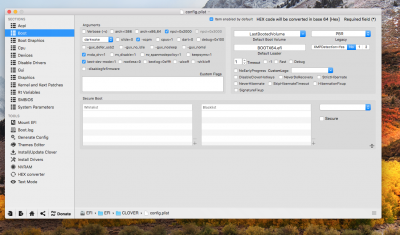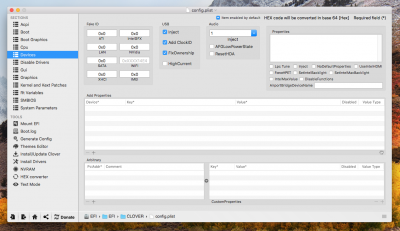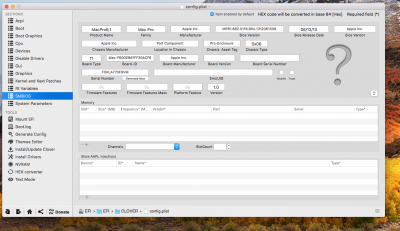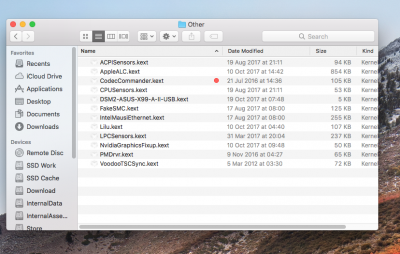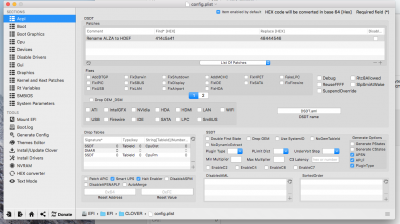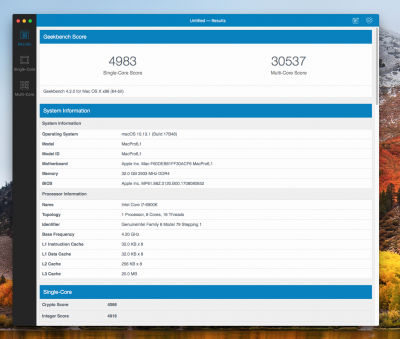kgp
Retired
- Joined
- May 30, 2014
- Messages
- 6,743
- Motherboard
- ASUS WS X299 Sage 10G
- CPU
- i9-7980XE
- Graphics
- Vega 64
- Mac
- Mobile Phone
SSDT-SLEEP.aml
I am so tired getting sleep from SSDT-SLEEP.aml
If any one gigabyte board make sleep this ssdt please let me know.
Thank you..
See https://pikeralpha.wordpress.com/2017/01/12/debugging-sleep-issues/ and my last comment, on which I never received any reply....
--------
After adding a SSDT-SLEEP.aml (same as Balamut’ s) but with Scope (\_SB), I obtain the following result:
1. PMStatusCode not present
2. true
3. 0x2 after wake
No way to get the PMStatusCode entry. Any solution to go for?
-------