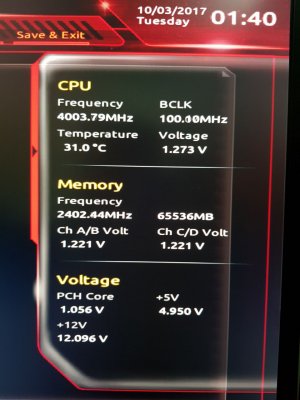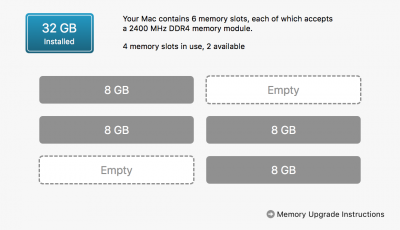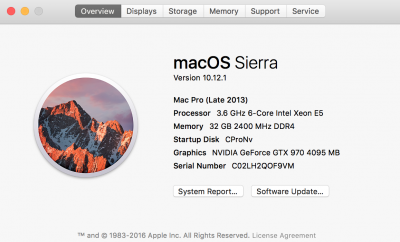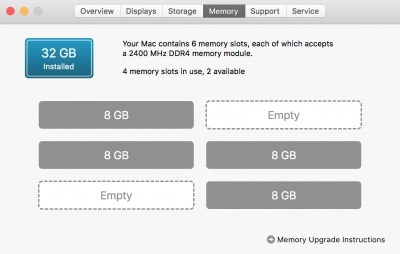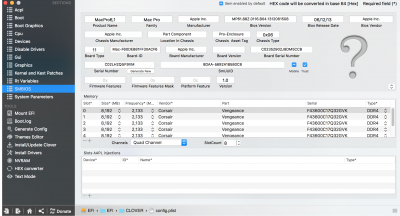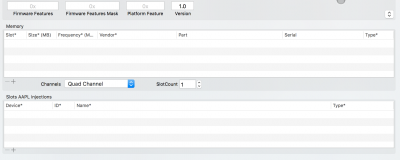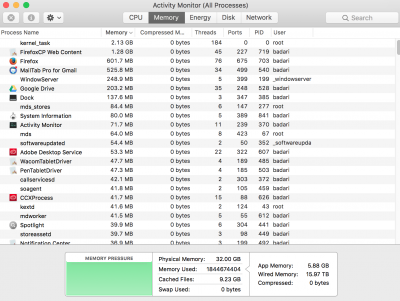kgp
Retired
- Joined
- May 30, 2014
- Messages
- 6,743
- Motherboard
- ASUS WS X299 Sage 10G
- CPU
- i9-7980XE
- Graphics
- Vega 64
- Mac
- Mobile Phone
Okay this deal
My Mac Pro late 2013 became Sami iMac Pro late 2017
For the time being I seem to have suffered a minor blow to performance
But I believe it will get better by December when the original iMac Pro goes out
I7 6950 10 CORE
32 GB RAM
RX VEGA 64 8GB (WORK OOB)
View attachment 282849 View attachment 282851 View attachment 282852 View attachment 282853
Nobody except you might understand why you changed from macPro6,1 to iMac19,1
I personally also do not understand why you promote and advertise your change here in my SMBIOS macPro6,1 thread!
I think, I sufficiently emphasised, that I do not want to see any further discussion on SMBIOS along my thread!
Moreover, if the related SMBIOS change even implements a drop of performance like in your case.
No further comments...
Cheers and all the best
KGP