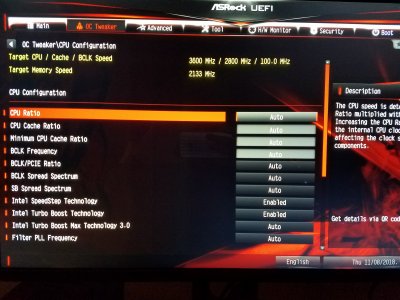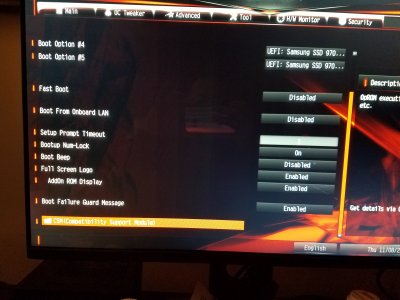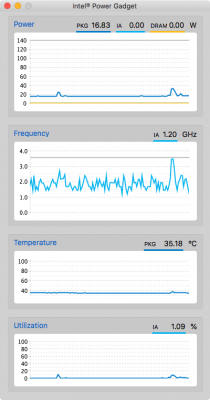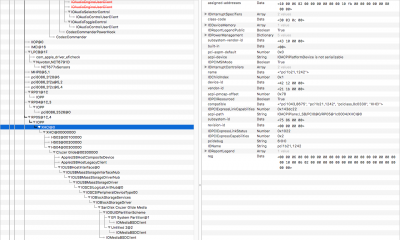kgp
Retired
- Joined
- May 30, 2014
- Messages
- 6,743
- Motherboard
- ASUS WS X299 Sage 10G
- CPU
- i9-7980XE
- Graphics
- Vega 64
- Mac
- Mobile Phone
Don't have a camera to picture the bios. But nearly identical to guide, Multicore Enhancement Enabled, VT disabled, 4G decoding enabled, CMS disabled, EHCI enabled, Enhanced C1 state enabled, C6 report enabled, etc. no overclock settings.
Also has Bios image has latest microcode update.
Thanks.
Just use your smartphone for gathering BIOS screen shots.. IPG Screenshot should have longer IDLE periods..
Thanks in advance