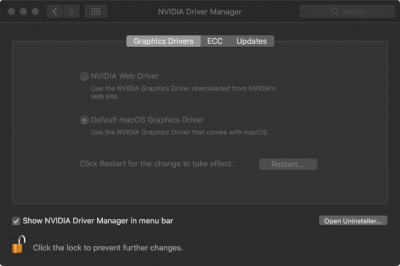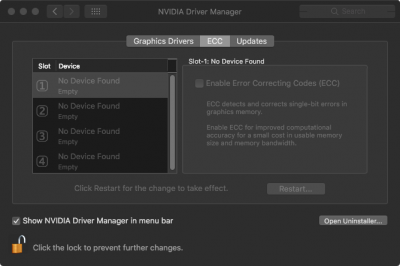Hi
@kgp, thx for the info. Both my OS (win7/10) are UEFI installs, legacy is disabled on this board. If I get it working, I plan to use my third macOS drive with clover as the bootloader to launch macOS and both of the Windows OS. This is the setup I had on my z97 rig and my laptop.
I know that dual/triple booting is possible, what I meant is that I can't change my BIOS (at least the c1/c6/speedstep) as you suggested to macOS optimized, since (for now) Windows is where I do my daily work and it requires those settings (see my previous post/reply to
@nifranza for the full explanation).
As you said, Windows should adopt to the settings, and in an ideal world it would still run perfectly fine, but that is sadly not the case

Anyone who uses Windows for AV work usually has these settings disabled and CPU running at full speed for best performance/lower latency, unless they don't know about these things/tweaks.
I know this is not the case for the mac, where XCPM doesn't affect performance for AV applications, but on Windows, its XCPM equivalent does affect performance for AV work

I know XCPM would make the mac system run more efficiently (as that's what it was designed to do), which is why I'm asking about it. Otherwise I'd use nullCPU and forget it lol.
But here's another question that might help clear up some of this confusion: what is XCPM exactly responsible for? Is it just to regulate CPU speed? Or does it perform other system functions as relate to power management?
Also, regarding XCPM, are you saying that if it's not enabled/active, that macOS 13.5 will still run stable? I'm assuming that sleep functionality will not work (not a problem for me), and the CPU will run at full speed (it already does under windows, so not a probem either), but will everything else run fine?
I guess here are my possible outcomes, hopefully this would be clear enough

1. BIOS has c1/c6/speedstep disabled. XCPM won't work, system runs at full CPU speed, no sleep, but system performs to the best of the CPU and is stable (no kp no crash). (I'm OK with that)
2. BIOS has c1/c6/speedstep disabled. XCPM won't work, system runs at full CPU speed, no sleep, system is unstable (kp and crashes) and performance is not as good as the CPU can give. (I'm obviously not OK with that lol. This is what I'm trying to avoid, and where my questions come from. If this is the case, what can I do (if anything) to avoid the instability or bad performance?)
3. BIOS has c1/c6/speedstep disabled. XCPM works, (sleep and whatever else XCPM is responsible for work), except it doesn't throttle CPU because the function is disabled in BIOS (XCPM is obeying BIOS rules). System still performs to the best ability of the CPU. (This would be fine with me, This is how Windows handles it with my current setup).
4. BIOS has c1/c6/speedstep disabled. In some weird way, XCPM works and can bypasss BIOS configuration and still throttle CPU down to different states (regardless of BIOS rules). I know that one is asking too much and is probably impossible lol. (but if it did work, it would be the ultimate for me, since CPU power management is not an issue under macOS for AV apps). Could I do something like that and introduce supported CPU states using DSDT? Or will it cause issues due to my disabled BIOS settings.
So what I'm asking is:
1. When I do the install and follow the guide, should I try going for XCPM, or should I avoid it since my BIOS have basically disabled it?
2. If I do avoid XCPM, other than the CPU not getting throttled down, am I losing any other valuable functions, and how else will the system be affected?
3. I'm assuming that since the CPU would be running full speed, the machine will perform at its best underload, since the CPU can easily handle the load, or is that an incorrect assumption/does XCPM do more than regulat speeds?
4. Put another way, is XCPM responsible for other things other than sleep/wake and CPU? Which means not having it will affect the system in other ways.
5. If I do avoid XCPM, would I need to use NullCPU kext?
6. Otherwise, if I should go for trying to enable/use XCPM as detailed in the guide, is there anything I should do differently or keep in mind, given my different BIOS configuration (C1/C6/SpeedStep)?
Thanks for any ideas or possible ansers, hopefully this is a bit clear now. I will certainly try this and report back in any case, as curiosity is a powerful thing

 (joke)
(joke)