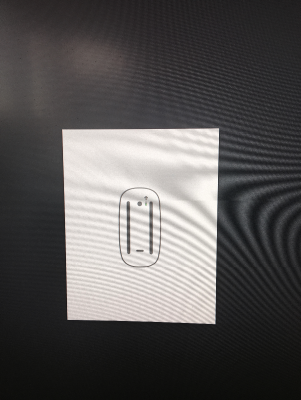kgp
Retired
- Joined
- May 30, 2014
- Messages
- 6,743
- Motherboard
- ASUS WS X299 Sage 10G
- CPU
- i9-7980XE
- Graphics
- Vega 64
- Mac
- Mobile Phone
As I said I followed it precisely, I have BIOS configuration matching the guide, have a 3.0 flash drive in a 2.0 port just to be safe. I was replying to other poster originally seeing if he had a solution to the same problem, wasn't expecting anything at all
I was booting from a USB3.0 port using a USB 2.0 flash drive. I don't know it that helps.
I will try once more to boot with my usb drive and send you its EFI folder. I cannot do more. I can just provide the guideline. The rest you have to figure out yourself.
Cheers,
KGP