- Joined
- Oct 17, 2014
- Messages
- 4
- Motherboard
- MSI Gaming Pro Carbon
- CPU
- i7 8700k
- Graphics
- Gigabyte RX580
- Mac
- Mobile Phone
Hi guys, i've setup an almost fully function hack with the specs: i7 8700k, Gigabyte RX580, MSI Z370 Pro Carbon, the only thing that does not work is the iGPU, Hardware encode is enabled but i encounter alot of video problem like youtube lagging and netflix showing only sound and green screen like the pic below:
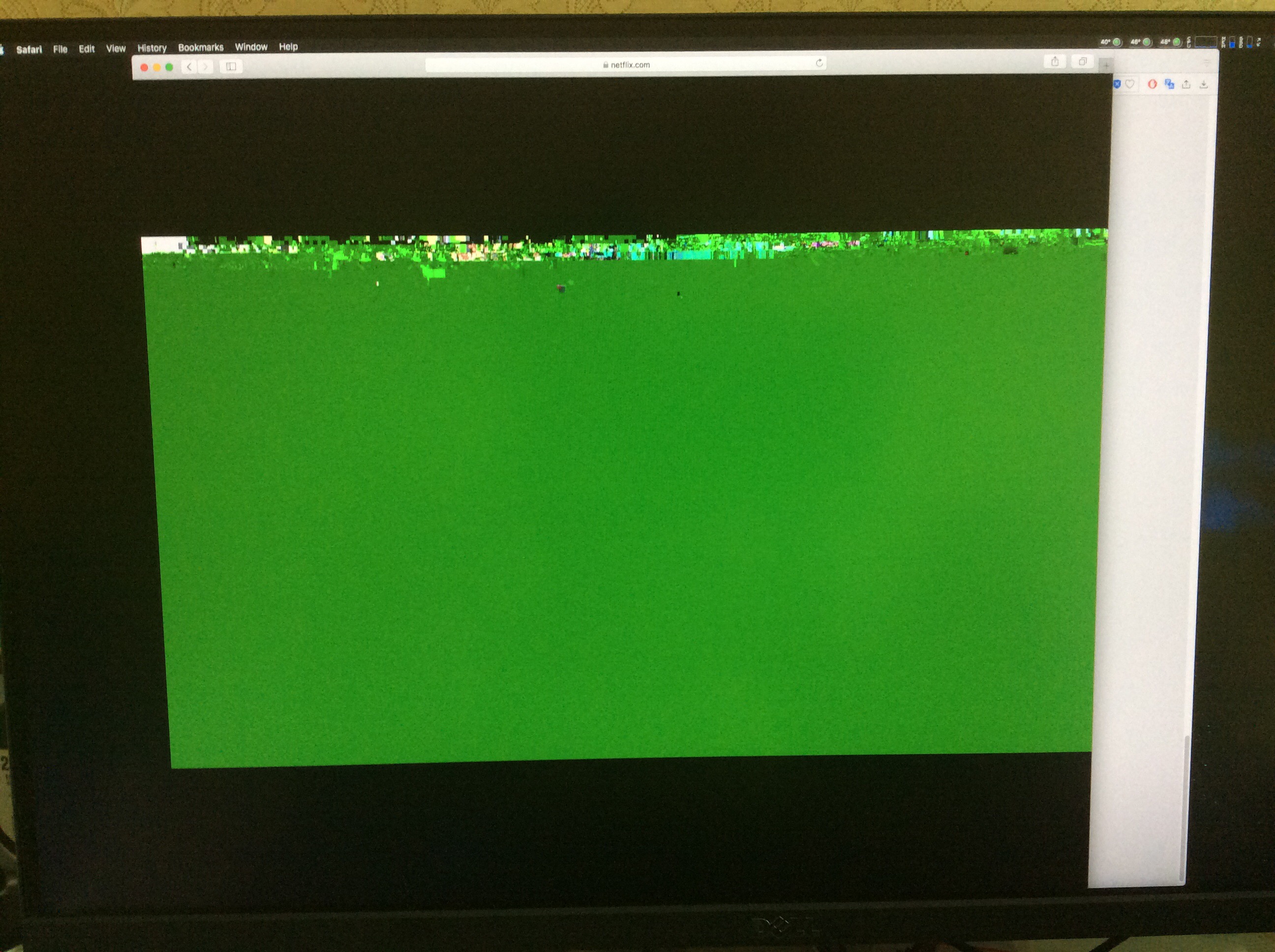
Here's is the info of my system, config.plist and kext folder, all kexts is the latest update, i'm a total noob btw, please help, thanks.
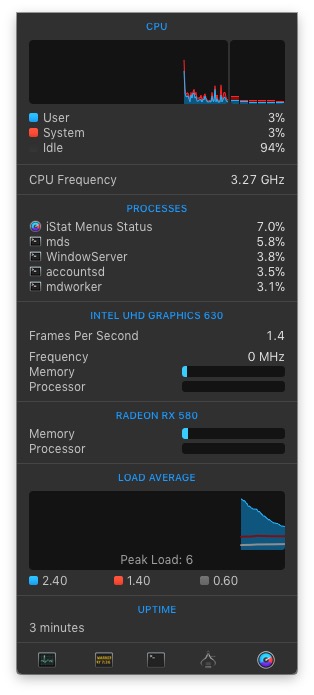
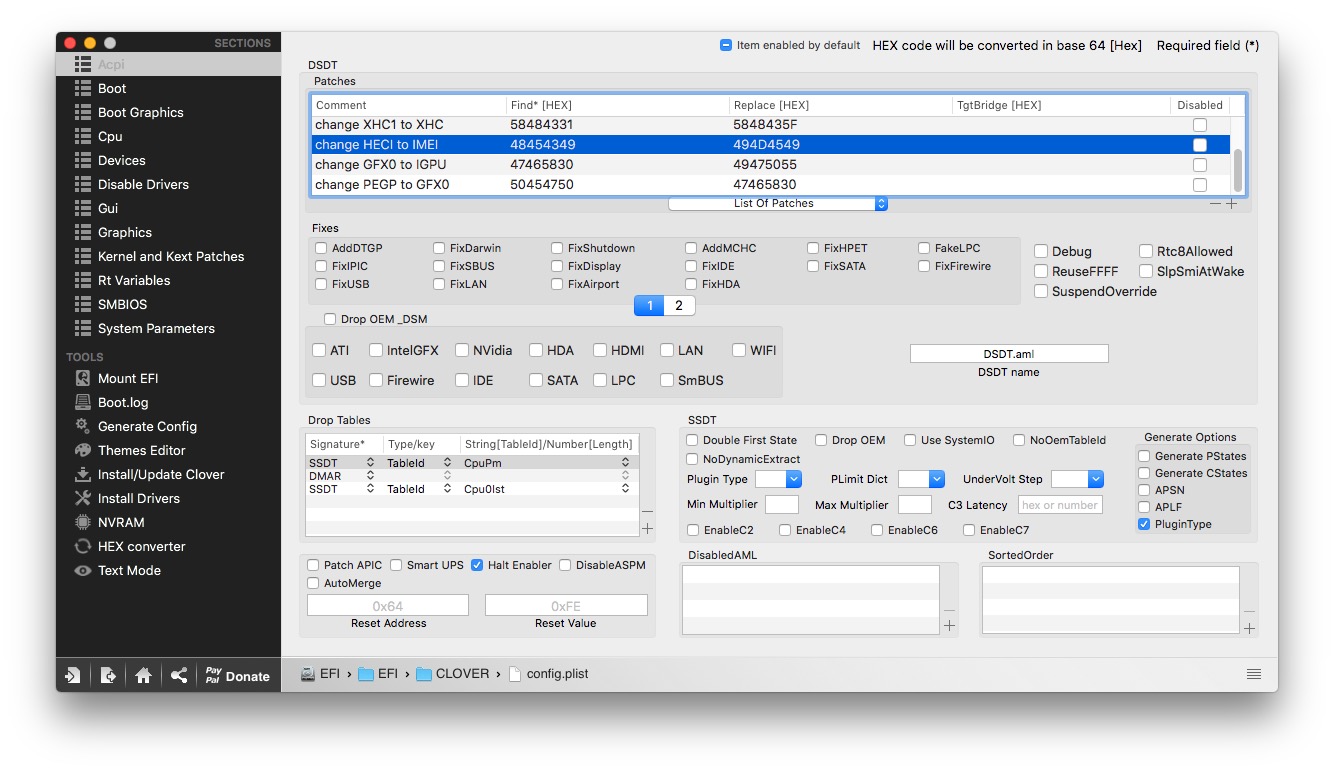
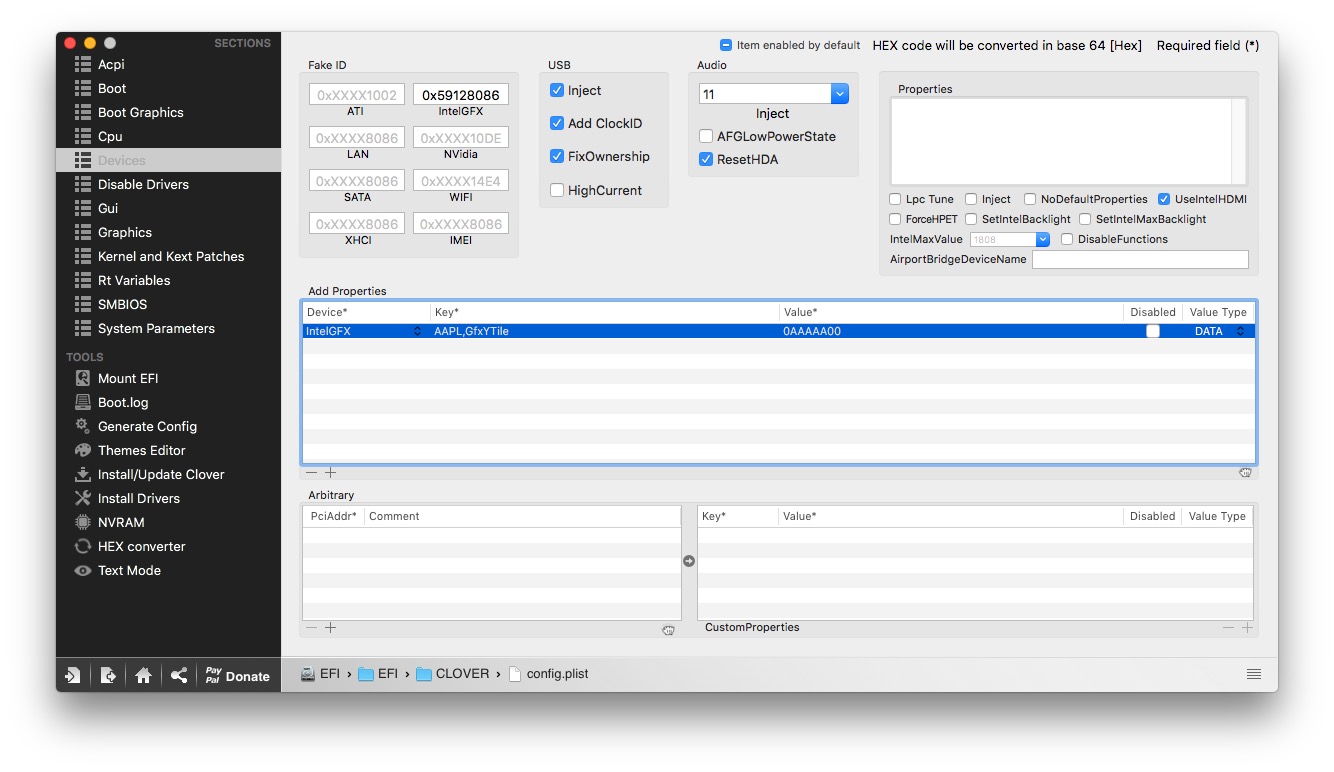
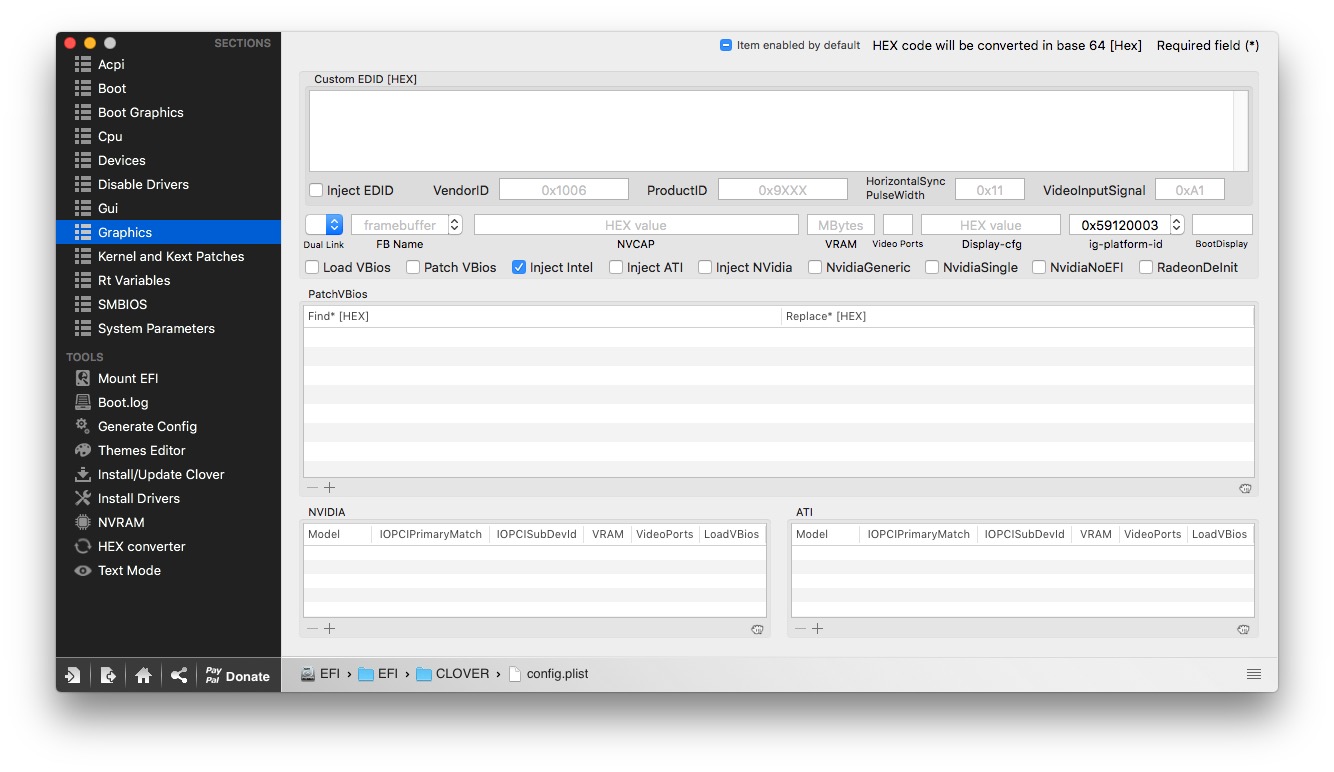

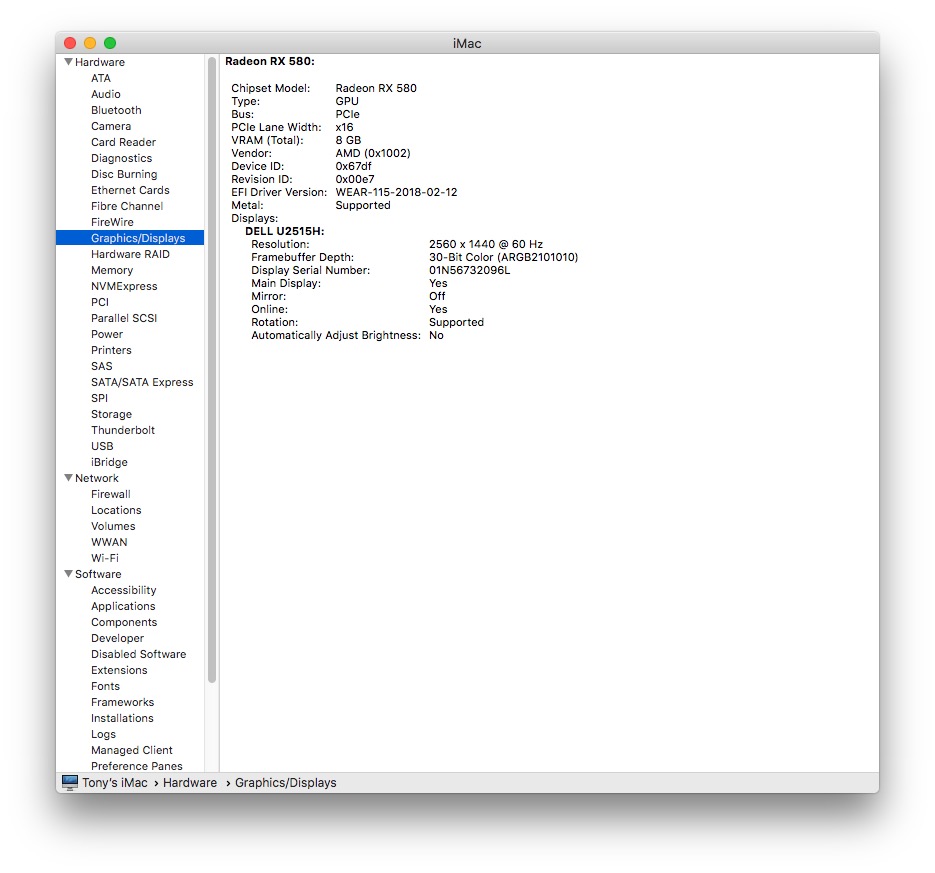
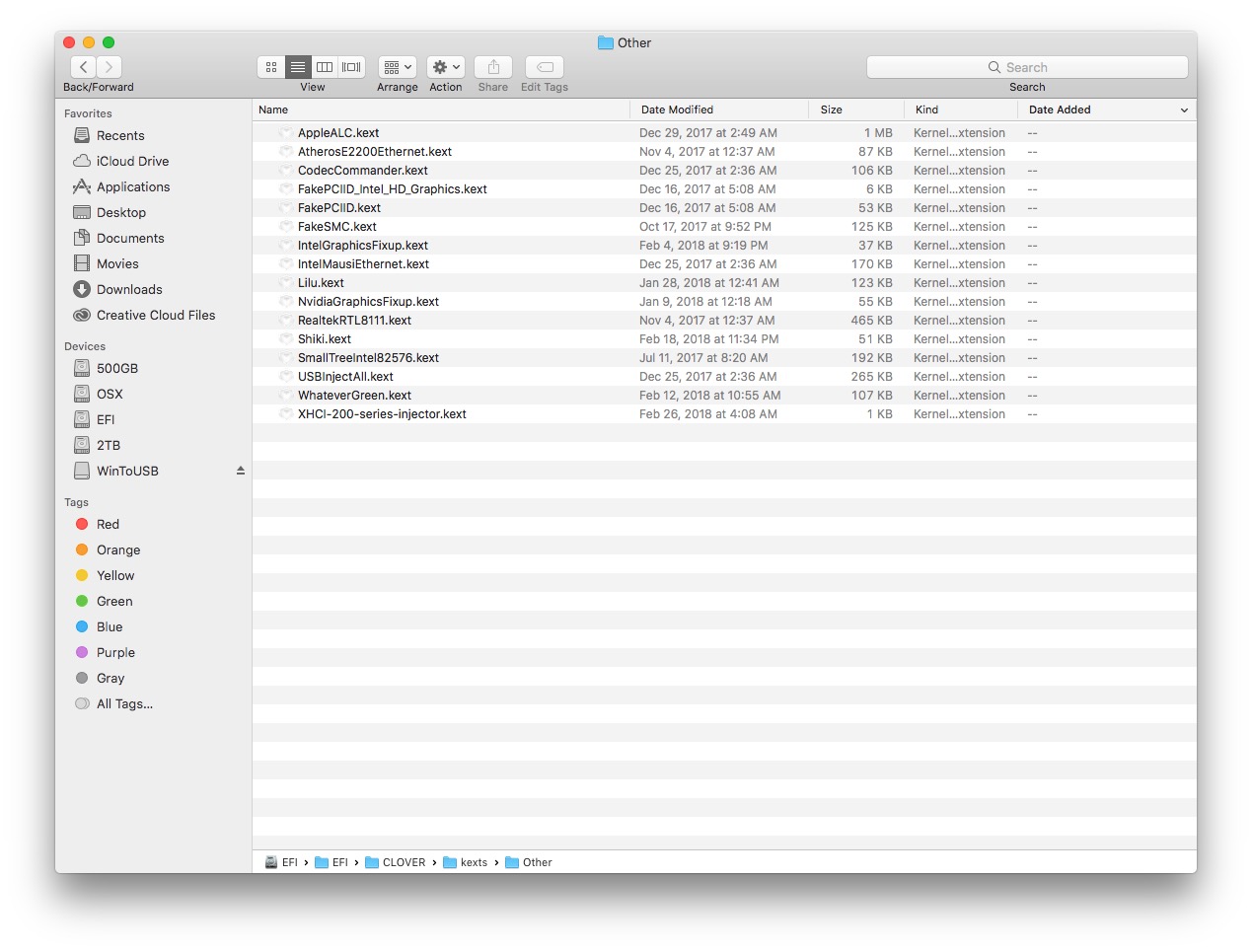
Here's is the info of my system, config.plist and kext folder, all kexts is the latest update, i'm a total noob btw, please help, thanks.


