- Joined
- Jun 15, 2010
- Messages
- 17
- Motherboard
- Dell Optiplex 760
- CPU
- Core 2 Duo
- Graphics
- onboard
- Mac
- Classic Mac
- Mobile Phone
As you might know the Samsung 970 EVO Plus variant causes major issues on hackintosh installs. I want to keep it plugged into my motherboard for use in Windows. However, if it's plugged in, macOS is going to try to index this disk eventually and it will crash macOS even though it's not the main install disk.
Because I don't need this disk under macOS I thought it would be a good solution to somehow disable/hide the unsupported disk for macOS. I looked into doing this via Clover but couldn't find anything useful. I'm hoping I can disable the slot via a DSDT patch. I only want to disable one specific M.2 slot, the others should remain functional (I have another working M.2 disk). So disabling the driver is not an option.
I have very little experience with DSDTs and I have no idea how to do this. I recently created a USB injection patch using RehabMan's excellent guide, so I have some experience with the process, but no idea how to formulate the DSDT patch.
I have a Gigabyte Aurus Pro z390 motherboard. Below is a screenshot of IORegistryExplorer showing the other working drive (not the one I want to disable, that one is not plugged in yet).
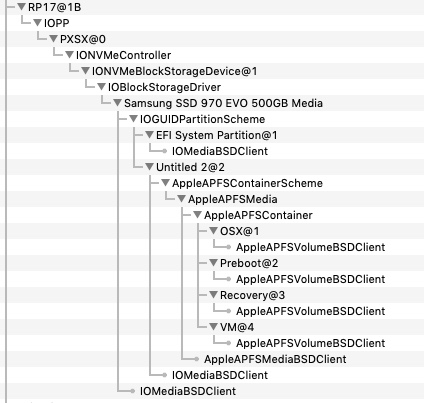
I would be very grateful if anyone can point me in the right direction. If anyone knowns of a non-DSDT solution to disable a specific slot (but not all slots) then that's also fine of course.
Thank you for your time
Because I don't need this disk under macOS I thought it would be a good solution to somehow disable/hide the unsupported disk for macOS. I looked into doing this via Clover but couldn't find anything useful. I'm hoping I can disable the slot via a DSDT patch. I only want to disable one specific M.2 slot, the others should remain functional (I have another working M.2 disk). So disabling the driver is not an option.
I have very little experience with DSDTs and I have no idea how to do this. I recently created a USB injection patch using RehabMan's excellent guide, so I have some experience with the process, but no idea how to formulate the DSDT patch.
I have a Gigabyte Aurus Pro z390 motherboard. Below is a screenshot of IORegistryExplorer showing the other working drive (not the one I want to disable, that one is not plugged in yet).
I would be very grateful if anyone can point me in the right direction. If anyone knowns of a non-DSDT solution to disable a specific slot (but not all slots) then that's also fine of course.
Thank you for your time


 . Quick instructions on how to upgrade your firmware:
. Quick instructions on how to upgrade your firmware: