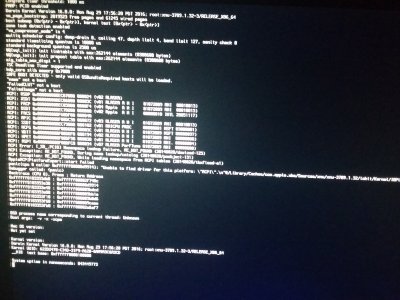You are using an out of date browser. It may not display this or other websites correctly.
You should upgrade or use an alternative browser.
You should upgrade or use an alternative browser.
How to Create a macOS Sierra Public Beta Installation USB
- Thread starter tonymacx86
- Start date
- Joined
- Jul 29, 2012
- Messages
- 23
- Motherboard
- Aorus Z390 Master rev1.0
- CPU
- i9-9900K
- Graphics
- Radeon Vega VII
- Mac
- Mobile Phone
me too. so, we should wait for Clover update? or there's another way?I follow the guide,when booted on usb drive from BIOS i get this
- Joined
- Dec 1, 2013
- Messages
- 3
- Motherboard
- ASRock P67 Pro 3
- CPU
- 2500K
- Graphics
- Radeon 5750
Me too.I follow the guide,when booted on usb drive from BIOS i get this
- Joined
- Jan 13, 2010
- Messages
- 121
- Motherboard
- GA-Z87MX-D3H
- CPU
- i5-4670K
- Graphics
- GTX 770
- Mac
- Mobile Phone
My installer panics on some USB thing that does not want to load 
- Joined
- Jan 3, 2012
- Messages
- 12
- Motherboard
- Intel DX58SO
- CPU
- i7
- Graphics
- AMD RADEON 7970
- Mac
- Classic Mac
- Mobile Phone
Does not working for me  I did same steps but when boot using :
I did same steps but when boot using :
nv_disbale=1 -v
First gray screen appear then for 15-20 Seconds Blank Screen Comes and then Installation Screen with Gradient color but No Interface, Any one here who have same issue ?
Thanks
nv_disbale=1 -v
First gray screen appear then for 15-20 Seconds Blank Screen Comes and then Installation Screen with Gradient color but No Interface, Any one here who have same issue ?
Thanks
- Joined
- Jan 13, 2010
- Messages
- 370
- Motherboard
- Gigabyte Aorus X570 Elite
- CPU
- Ryzen 7 5800X3DX
- Graphics
- RX 6800XT
- Mac
- Classic Mac
- Mobile Phone
Success! Guide is easy enough to follow, but I did run into a snag after the first reboot. After the initial 5 minute Pre-install (when the installer creates all necessary files needed for the system and copy's them to your HD) and first reboot, I ended up booting back into EL Capitan. This is the first time in a long time I manually had to install the system without the aid of an app such as UniBeast so I was left wondering WTF! I restarted and noticed that there is a new option at the Clover splash screen called "Install macOS". I selected that and the installer continued as normal. 7 minutes later I was in Sierra!
Here are two tips that some might find useful.
1) I actually used an older version of Clover that was installed with UniBeast for El Capitan with no issues. No need to update or install the latest version. Use what is already working for your system.
2) Users who already use Clover can simply copy over your config file, DSDT/SSDT, and extension to the USB installer. No need to download anything recommended in the 1st post. Again, why mess with what already is known to work for you.
Keep in mind, this worked for my system, and YMMV.

Here are two tips that some might find useful.
1) I actually used an older version of Clover that was installed with UniBeast for El Capitan with no issues. No need to update or install the latest version. Use what is already working for your system.
2) Users who already use Clover can simply copy over your config file, DSDT/SSDT, and extension to the USB installer. No need to download anything recommended in the 1st post. Again, why mess with what already is known to work for you.
Keep in mind, this worked for my system, and YMMV.

- Joined
- Oct 6, 2012
- Messages
- 62
- Motherboard
- El Capitan
- CPU
- I3 2100
- Graphics
- Nvidia GTX 750
- Mac
- Classic Mac
- Mobile Phone
any solution for that?I follow the guide,when booted on usb drive from BIOS i get this
- Joined
- Nov 17, 2009
- Messages
- 7,367
- Motherboard
- Z370N WIFI
- CPU
- i7 8700K
- Graphics
- HD 630
- Mac
- Classic Mac
- Mobile Phone
any solution for that?
Try Clover r3751:
https://sourceforge.net/projects/cloverefiboot/files/Installer/
- Joined
- Oct 6, 2012
- Messages
- 62
- Motherboard
- El Capitan
- CPU
- I3 2100
- Graphics
- Nvidia GTX 750
- Mac
- Classic Mac
- Mobile Phone
Gigamaxx
Moderator
- Joined
- May 15, 2016
- Messages
- 6,532
- Motherboard
- GIGABYTE X470 Arous Gaming 7 WiFi
- CPU
- Ryzen R9 3900X
- Graphics
- RX 480
- Mac
Did you add HFS+EFI to 64efi drivers folder in clover, and remove the VBox hfs +EFI?Now After use this Clover version,i boot then choose the install macOs sierra usb drive,black screen for while After get this
Also, adding nullcpumanagement and fakeSMCKexts to kext folders 10-11, and other?
These are required to boot in smoothly in most cases.
Another thing, is the right config.plist in the clover bootloader,a don does it match the old one.
Using osioaptofix2 is also causing problems, try reloading clover using OSXOptiFix not the 2 version.
These are a few of the common problems plaguing people with Sierra.
Copyright © 2010 - 2024 tonymacx86 LLC