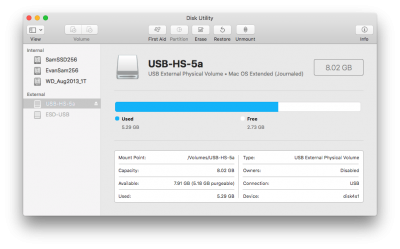Here is everything the diskutil list command sees:
iMac:Config-Simple-Boot tony$ diskutil list
/dev/disk0 (internal, physical):
#: TYPE NAME SIZE IDENTIFIER
0: GUID_partition_scheme *256.1 GB disk0
1: EFI EFI 209.7 MB disk0s1
2: Apple_APFS Container disk3 255.9 GB disk0s2
/dev/disk1 (internal, physical):
#: TYPE NAME SIZE IDENTIFIER
0: FDisk_partition_scheme *250.1 GB disk1
1: Windows_NTFS EvanSam256 250.1 GB disk1s1
/dev/disk2 (internal, physical):
#: TYPE NAME SIZE IDENTIFIER
0: GUID_partition_scheme *1.0 TB disk2
1: EFI EFI 209.7 MB disk2s1
2: Apple_HFS WD_Aug2013_1T 999.9 GB disk2s2
/dev/disk3 (synthesized):
#: TYPE NAME SIZE IDENTIFIER
0: APFS Container Scheme - +255.9 GB disk3
Physical Store disk0s2
1: APFS Volume SamSSD256 186.0 GB disk3s1
2: APFS Volume Preboot 19.4 MB disk3s2
3: APFS Volume Recovery 517.8 MB disk3s3
4: APFS Volume VM 2.1 GB disk3s4
/dev/disk4 (external, physical):
#: TYPE NAME SIZE IDENTIFIER
0: FDisk_partition_scheme *8.0 GB disk4
1: Apple_HFS USB-HS-5a 8.0 GB disk4s1
Here is what EFI Mounter sees:
There is no EFI partition seen on /dev/disk4
Thanks for the help.
I still think it is the 'erase' option of disk util application that is causing the problem.
Look at my /dev/disk0 disk. It sees it is a GUID partition scheme. That's not what is on the USB device.