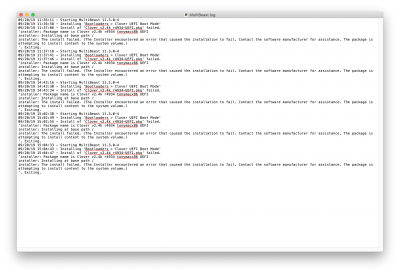- Joined
- Sep 21, 2010
- Messages
- 13,411
- Motherboard
- HP 17" 17-by3053cl
- CPU
- i5-1035G1
- Graphics
- Intel UHD Graphics, 1920x1080
- Mac
- Classic Mac
- Mobile Phone
There is not yet a UniBeast nor MultiBeast for Catalina. Thus, Post #1's long procedures. Look for UniBeast and MultiBeast for Catalina around the release of Catalina GM as it will be more stable.Is UniBeast necessary if all the instructions are followed to make the USB? I assume then MultiBeast to Mac the internal drive bootable...