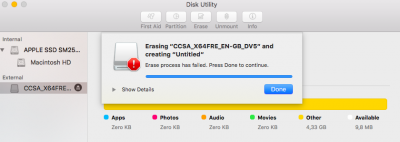I was finally able to create a bootable Windows USB installation disk using a Mac.
Here's how I installed Windows on a second SSD from start to finish:
1.Format the eventual Windows SSD drive using Disk Utility as a Journaled/GUID drive so there's an EFI volume in place for booting with Clover.
2. Open Bootcamp Assistant on the Mac and use it's tool to copy the Windows 64-bit ISO to the USB drive.
3. Unplug the OS X SSD from my Hackintosh, just to make sure I don't wipe it by mistake
4. Boot the Hackintosh PC from the new Windows USB drive — it boots!
5. Use the Windows installer tool to delete the non-EFI volumes of the drive I want to install to.
6. Install Windows on the empty (non-EFI) volume
7. Done!
When I logged into Windows for the first time, it said that the Bootcamp Assistant helpers were not valid for this machine, but I haven't seen that error again, and I'm now able to boot to the Clover startup screen and from there choose to boot into Mac (default) or Windows/NTFS.
Hope this helps somebody out!