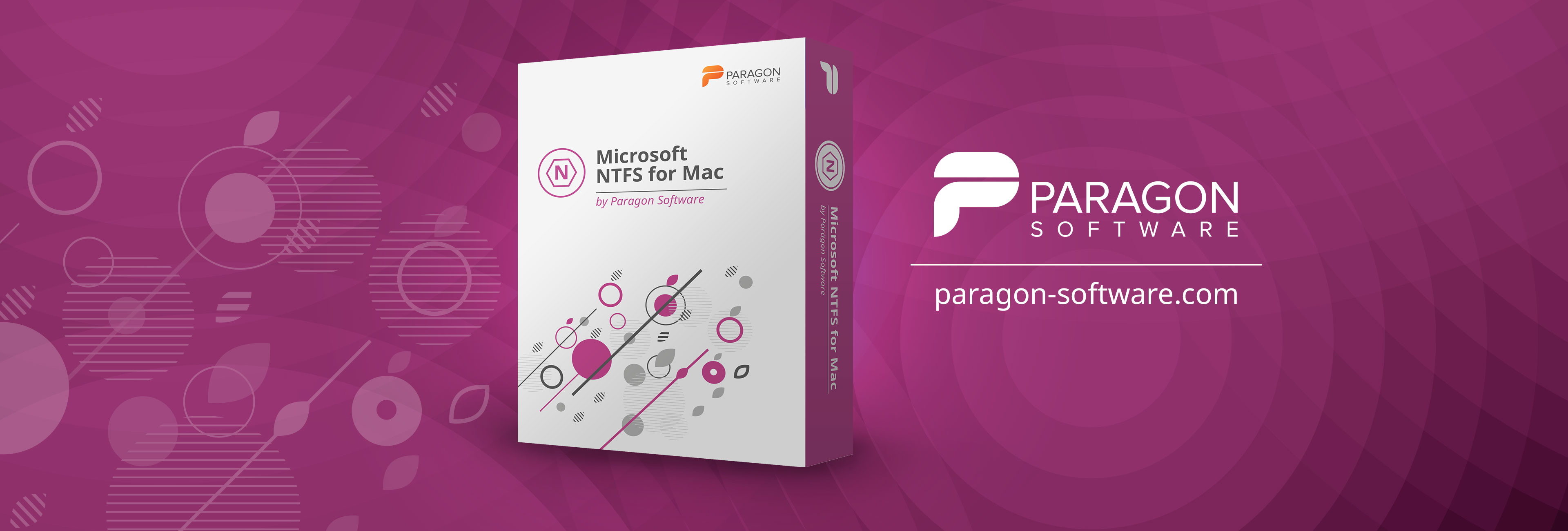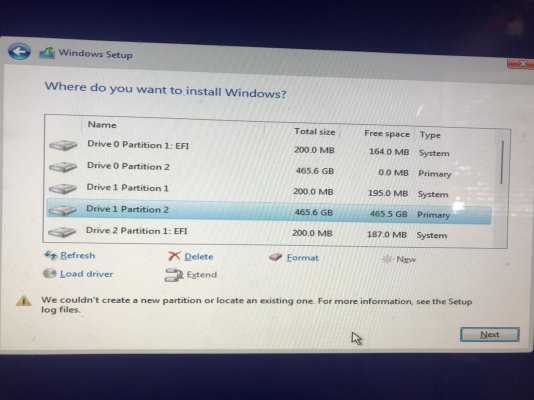trs96
Moderator
- Joined
- Jul 30, 2012
- Messages
- 25,527
- Motherboard
- Gigabyte B460M Aorus Pro
- CPU
- i5-10500
- Graphics
- RX 570
- Mac
- Mobile Phone
This is more complicated than you'd think. If you have no PC running windows you can follow this guide to make one.
The fact that you can't format your USB drive as EXFat to make the installer, makes this a lot more complicated. You must format FAT32 and that has a 4GB file size limit. This requires that you split the Windows install.wim file into two.
Requires the use of Terminal. You also need to install Xcode and Homebrew. Enjoy the video.
The fact that you can't format your USB drive as EXFat to make the installer, makes this a lot more complicated. You must format FAT32 and that has a 4GB file size limit. This requires that you split the Windows install.wim file into two.
Requires the use of Terminal. You also need to install Xcode and Homebrew. Enjoy the video.
Last edited: