You are using an out of date browser. It may not display this or other websites correctly.
You should upgrade or use an alternative browser.
You should upgrade or use an alternative browser.
- Status
- Not open for further replies.
- Joined
- Feb 1, 2013
- Messages
- 22
- Motherboard
- MSI Z87-G45 GAMING
- CPU
- i7 4770k
- Graphics
- AMD Radeon 7870
- Mac
- Classic Mac
- Mobile Phone
thanks dude
no problem
- Joined
- Feb 1, 2012
- Messages
- 80
- Motherboard
- MSI Z97 Gaming 5
- CPU
- i5-4690K
- Graphics
- RX 580
- Mac
- Mobile Phone
HAHA! Excellent thread.
- Joined
- Feb 6, 2015
- Messages
- 54
- Motherboard
- Gigabyte ga-z97x-ud5h
- CPU
- Intel core i7-4790k
- Graphics
- Gigabyte Gtx 760
- Mac
- Classic Mac
- Mobile Phone
Does anyone know how to change theme too??
- Joined
- Feb 1, 2012
- Messages
- 80
- Motherboard
- MSI Z97 Gaming 5
- CPU
- i5-4690K
- Graphics
- RX 580
- Mac
- Mobile Phone
Does anyone know how to change theme too??
Open Clover Configurator and mount your EFI partition
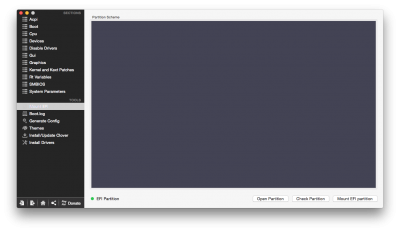
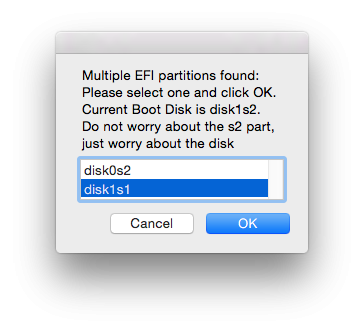
Open terminal and type
Code:
diskutil list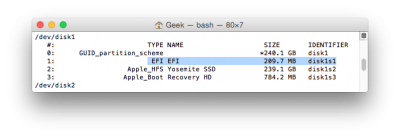
Under the themes sections you can manage themes and apply them.
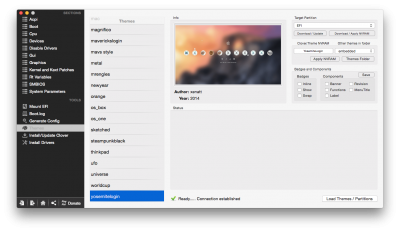
Or you can download themes and put them in the themes folder of the EFI partition then specify the name of the folder in clover (simple) is the theme I'm using and it's listed under GUI of clover.
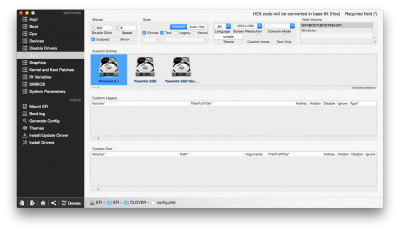
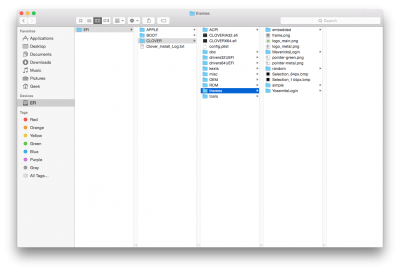
- Status
- Not open for further replies.
Copyright © 2010 - 2024 tonymacx86 LLC
