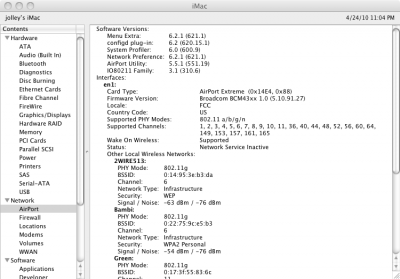- Joined
- Jan 29, 2010
- Messages
- 23
You can attach all 3 its just that you have to remove one to fit the card in (clearance) and the shield won't sit nicely if your wires are coming out towards the bracket. This is why i routed them out the side as it means the shield goes on nicely and there is no rats nest of wiring.
Both adapters are the same as far as antennae goes. The pictures on the MP2W show an intel 5300 which has 3 antenna ports: http://www.intel.com/network/connectivity/products/wireless/adapters/5000/index.htm
Finally, yes rebranding the id seems to be the only thing that apple does. You can sometimes use it unbranded, but it will show as 3rd party and may not be as reliable.
Both adapters are the same as far as antennae goes. The pictures on the MP2W show an intel 5300 which has 3 antenna ports: http://www.intel.com/network/connectivity/products/wireless/adapters/5000/index.htm
Finally, yes rebranding the id seems to be the only thing that apple does. You can sometimes use it unbranded, but it will show as 3rd party and may not be as reliable.