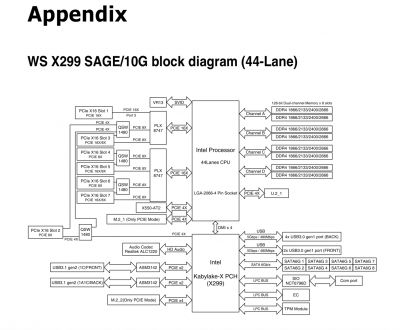- Joined
- Apr 18, 2011
- Messages
- 1,492
- Motherboard
- ASUS Pro WS X299 Sage II
- CPU
- i9-10980XE
- Graphics
- W5500
- Mac
- Mobile Phone
Thank you for the details regarding the board I really appreciate it! I'm going to pick mine up today so I'm going to start on my build this evening. Few more questions have you tested being able to run a graphics card not in slot one? Also was there a specific bios you tested? We are at 0905 i believe. Do you still have your graphics card on a riser? If so how is that running? Couldn't you just move your graphics card to slot 3 and 4? I think that is my only issue is how I'm going to be able to run two graphics cards and the Thunderbolt at the same time. Thanks!
I believe I tested it before and it worked fine, I don’t see why it wouldn’t. I still have mine in slot-1 on a riser and it’s working great. Only issue is with airflow but that’s more of an issue with my case since my gpu is right next to the side panel. If you do end up running two GPUs + thunderbolt try thunderbolt in slot-2 and GPUs in slot 3/5. Curious if that still keeps the GPUs at x16 or defaults to x8
Hopefully you can return it if it doesn’t work it