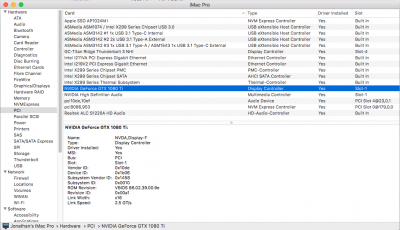The manual seems to make a distinction between USB-C mode and Thunderbolt mode in three different places. The display doesn't provide a separate option because they both use the same port. There is one line that specifically mentions using a USB-C cable instead of a Thunderbolt cable: "Use the USB-C Cable (sold separately) for the PC that only supports the USB-C output."
The USB controllers should appear in IOREG when connecting the DP1.4 of the Vega when one of the following is true:
1) USB Upstream is set to USB-B and you have the USB-A to USB-B cable connected.
2) USB Upstream is set to USB-C and you have the USB-A to USB-C cable connected.
My speculation is that the display won't accept DisplayPort input from USB-C unless there was a USB connection also,
like with the LG UltraFine 4K. But the LG 5K2K has the extra option of choosing the USB Upstream, so I thought that using USB-B might make DisplayPort from USB-C work.