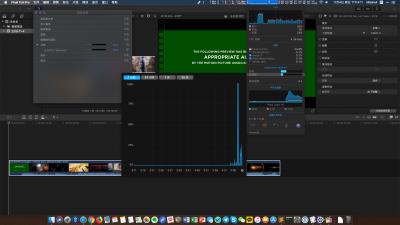kgp
Retired
- Joined
- May 30, 2014
- Messages
- 6,743
- Motherboard
- ASUS WS X299 Sage 10G
- CPU
- i9-7980XE
- Graphics
- Vega 64
- Mac
- Mobile Phone
Hi KGP!
Few days ago I bought a Sapphire RX Vega 64 vga and I changed the GTX 980Ti. Uninstall the web driver, everything is working fine, inclued sleep/wake. Happy with the system, only one thing left. I updated the system to 10.13.6 (17G3025) and I updated the USB limit kext patch. But for some reason, I have some USB, witch does not work at all. What did I miss?
I attached my EFI folder here: https://drive.google.com/open?id=1IbQWnNFiTtvLSErX715kgFH1Vso6eTWr
Really appreciate your help guys!
Please attach compressed EFi-Folder, IOREG.save and PCI screenshot simply to your post.
BTW.. no update of port limit path for 10.13.6 SU (17G3025)... the port limit patch for 10.3.6 is still valid for 10.13.6 SU (17G3025).
I really don't know what you mean by "I updated the system to 10.13.6 (17G3025) and I updated the USB limit kext patch."
Thanks,
KGP
P.S. given recent discussions in the other thread it seems recommended to always stay within Apple's 15 port USB limit. I am therefore collecting fully implemented XHC USB kexts, which subsequently can be truncated to 15-port XHC USB kexts by the respective user, in case the fully implemented kext exceeds the 15-port limit.
Are you willing to provide a fully implement XHC USB kext for the ASUS X299 Prime-A to be implemented in the XHC USB Kext Library?
Last edited: