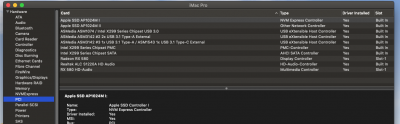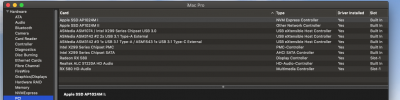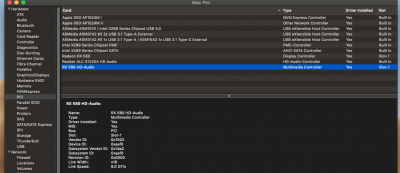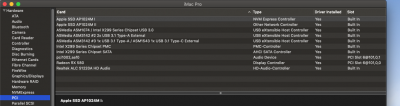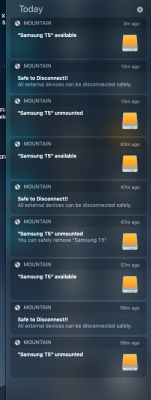kgp
Retired
- Joined
- May 30, 2014
- Messages
- 6,743
- Motherboard
- ASUS WS X299 Sage 10G
- CPU
- i9-7980XE
- Graphics
- Vega 64
- Mac
- Mobile Phone
What about this screen? 5K DP 1.4 screen, they do exist!
https://iiyama.com/gl_en/products/prolite-xb2779qqs-s1/
This one too:
https://www.amazon.com/dp/B00009Q97W/?tag=tonymacx86com-20
Real 8 bits panel
Not for me... 27 inch only.. no TB implementation (not to mention Titan Ridge compatibility)...