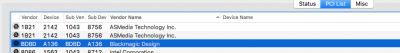- Joined
- Dec 31, 2012
- Messages
- 598
- Motherboard
- Asus Sage 10/G X299
- CPU
- i9-10980XE
- Graphics
- AMD Radeon VII
- Mac
- Mobile Phone
Sure...my system (as you can read in infos) is running well since 5 months. Please attach your EFI with config.plist so i can check what is the problem.Can anyone help me with a build guide? I must be missing something. I am switching my motherboard over to a Gigabyte Dessignare EX and having a *** of a time trying to get High Sierra working. Specs are i9 7900X x299 Dessignare EX and 32gb ram. Followed all the steps on the first page. I can get the installer to boot with npci=0x3000 but after it installs from usb I can't boot to hd. I have a number of errors such as "macos could not be installed on your computer resources have expired" and architecture could not be recognized. Any help would be greatly appreciated. Anyone get this board to work?