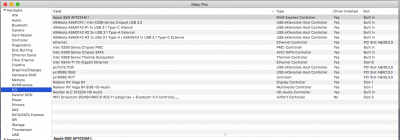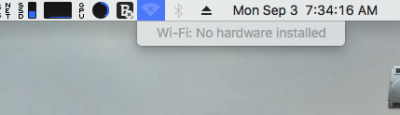kgp
Retired
- Joined
- May 30, 2014
- Messages
- 6,743
- Motherboard
- ASUS WS X299 Sage 10G
- CPU
- i9-7980XE
- Graphics
- Vega 64
- Mac
- Mobile Phone
My Lan ports, wireless and bluetooth are disabled. I have the Intel X540-T1 (only one LAN port), My Aquantia is on my Z370 system.
o.k., then this should be your X299 SSDT...