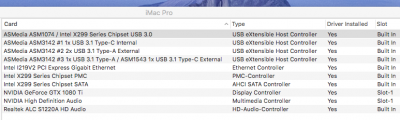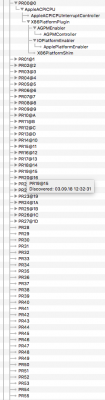- Joined
- Sep 27, 2017
- Messages
- 56
- Motherboard
- Asus Prime X299 Deluxe
- CPU
- i9-7900X
- Graphics
- Vega 64
- Mac
- Mobile Phone
That’s what my UPS shows, the screen isn’t even plugged on the UPS.
BTW, my Bluetooth usb dongle works perfectly, I disabled the USB port attached to the built-in BT. haven’t tested with the Magic Trackpad as I don’t have it here.
Do you know if there’s a way to have both BT adapter working at the same time? So I would have the trackpad linked with the Broadcom BT card, and the headset with the USB dongle.
Found plenty of ways o switch between the two, but only one works at a time.
Hello @jyavenard, I got a very basic, probably stupid question. I got a Bluetooth USB Dongle to see if it worked better than my built in adapter but I can't activate it, do you mind pointing me in the right direction? I tried the Bluetooth Explorer thing, but its not working for me.