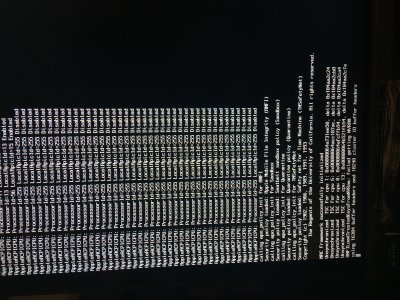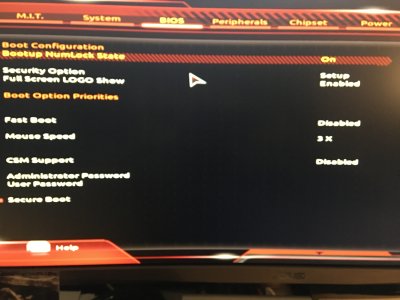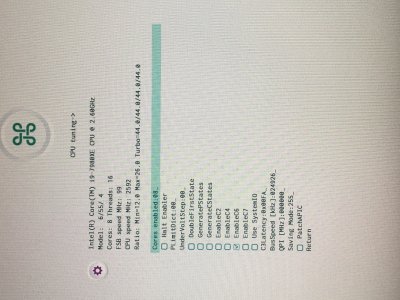- Joined
- Feb 24, 2013
- Messages
- 2,651
- Motherboard
- N/A
- CPU
- N/A
- Graphics
- N/A
- Mac
- Mobile Phone
The OSXWifi PCIe adaptor works fully native and perfectly fine with the rechargeable (Lightning to USB cable) Apple Magic Wireless Keyboard MLA22LL.
Full Sleep/Wake-, Clover- and BIOS functionality. Automatic keyboard detection by OSX like on a real Mac.
Cheers,
KGP
Yep, I have this card but I don't use it. It supports native "HID Proxy" feature which allows BT devices like keyboards to load without drivers, which allow it be used in BIOS, etc.
I'm going to take a look and see if there is a way to enable this feature, if it exists, on this Broadcom NGFF card. It does allow Firmware uploads, so there might be something here....
It's interesting because this Broadcom card is not that old (I think its from 2015) and it came in a lot of Dell devices like laptops.