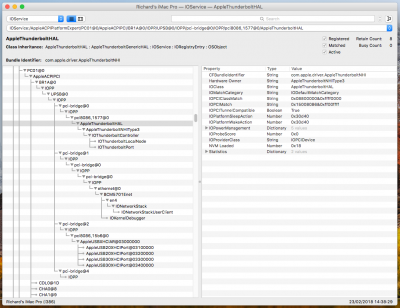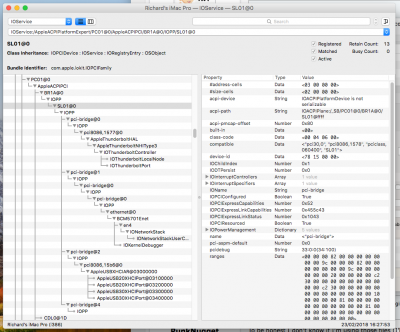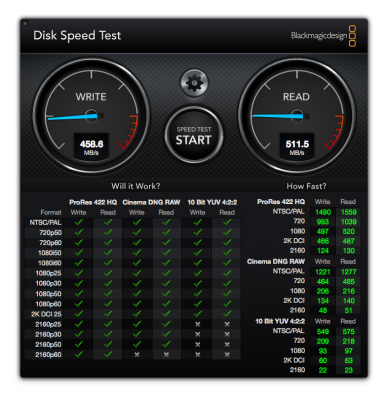- Joined
- Oct 3, 2015
- Messages
- 153
- Motherboard
- Asus Z690 Strix E DDR5
- CPU
- i9-12900K
- Graphics
- RX 6900 XT
- Mac
- Mobile Phone
Big Progress in Skylake-X/X299 HWMonitoring
After a extensive tweet session between @BJango, @gxsolace and myself, it seems that we approached a major step forward towards a correct Skalyke-X/X299 HWMonitoring based on the HWSensor and FakeSMC kext distribution provided by @interferenc and iStatMenus provided by @BJango. Many thanks to both @interferenc and @Bjango for their awesome and extensive contributions and just brilliant work!
View attachment 314664
The recent iStatMenus beta distribution can be achieved here: https://s3.amazonaws.com/bjango/files/istatmenus6/957.zip …
The HWSensor and FakeSMC kext distribution of @interferenc can be achieved here: https://github.com/interferenc/HWSensors
To compile the the HWSensor kexts, perform the individual steps detailed below:
1.)2.)Code:git clone https://github.com/interferenc/HWSensors3.)Code:cp HWSensors ~/Desktop/4.)Code:cd ~/Desktop/HWSensors5.)Code:xcodebuild -project Versioning\ And\ Distribution.xcodeproj/6.)Code:xcodebuild -project HWMonitor.xcodeproj/Code:xcodebuild -project HWSensors.xcodeproj -alltargets
Subsequently, one finds the all compiled binaries in ~/Desktop/HWSensors/Binaries/.
Note that all compiled kext binaries are once more attached below. Just download and unzip HWSensor-kext-distribution-interferenc.zip and copy all kexts to /EFI/Clover/kexts/Other/.
Remaining problems:
a.) CPU Package Cores and CPU package DRAM power consumption apparently not supported by sensor kexts...
b.) GPU Fan speed at 100 rpm for water blocked Nvidia GPU
Enjoy and have fun,
View attachment 314662
Nice this kext + sensors kext works pretty well. I just want to report that once I install the compiled kext I get kernel panic on IntelMausi when setting the system to sleep:
Fri Feb 23 09:50:58 2018
*** Panic Report ***
panic(cpu 2 caller 0xffffff800856e349): Kernel trap at 0xffffff7f8ca3b8a9, type 14=page fault, registers:
CR0: 0x000000008001003b, CR2: 0xffffff82046b5008, CR3: 0x000000001fb59000, CR4: 0x00000000003627e0
RAX: 0x0000000000000000, RBX: 0xffffff81b857d000, RCX: 0x0000000000000000, RDX: 0x0000000000000100
RSP: 0xffffff820b0f3cc0, RBP: 0xffffff820b0f3d40, RSI: 0xffffff803bbb0000, RDI: 0xffffff82046b5000
R8: 0x0000000000000000, R9: 0x0000000000000001, R10: 0x000001f0f8d43e52, R11: 0x0000000000000000
R12: 0xffffff81b857d000, R13: 0x0000000000000000, R14: 0xffffff81b857d000, R15: 0x0000000000000000
RFL: 0x0000000000010246, RIP: 0xffffff7f8ca3b8a9, CS: 0x0000000000000008, SS: 0x0000000000000010
Fault CR2: 0xffffff82046b5008, Error code: 0x0000000000000000, Fault CPU: 0x2, PL: 0, VF: 1
Backtrace (CPU 2), Frame : Return Address
0xffffff820b0f3770 : 0xffffff800844f606
0xffffff820b0f37c0 : 0xffffff800857c744
0xffffff820b0f3800 : 0xffffff800856e159
0xffffff820b0f3880 : 0xffffff8008401120
0xffffff820b0f38a0 : 0xffffff800844f03c
0xffffff820b0f39d0 : 0xffffff800844edbc
0xffffff820b0f3a30 : 0xffffff800856e349
0xffffff820b0f3bb0 : 0xffffff8008401120
0xffffff820b0f3bd0 : 0xffffff7f8ca3b8a9
0xffffff820b0f3d40 : 0xffffff7f8ca3c24a
0xffffff820b0f3d60 : 0xffffff7f89012662
0xffffff820b0f3d90 : 0xffffff8008a91d48
0xffffff820b0f3e00 : 0xffffff7f890126cc
0xffffff820b0f3e60 : 0xffffff7f89016940
0xffffff820b0f3ee0 : 0xffffff80086fb075
0xffffff820b0f3fa0 : 0xffffff80084004f7
Kernel Extensions in backtrace:
com.apple.iokit.IONetworkingFamily(3.4)[17D64D9A-AE76-391D-8C42-6DBC6686333B]@0xffffff7f89008000->0xffffff7f89037fff
com.insanelymac.IntelMausiEthernet(2.3)[D9DF6A81-92A3-397D-A804-B7E32924C20C]@0xffffff7f8ca38000->0xffffff7f8ca4bfff
dependency: com.apple.iokit.IONetworkingFamily(3.4)[17D64D9A-AE76-391D-8C42-6DBC6686333B]@0xffffff7f89008000
dependency: com.apple.iokit.IOPCIFamily(2.9)[194AA5A0-E772-3515-A771-6DC41FB9A361]@0xffffff7f88c94000