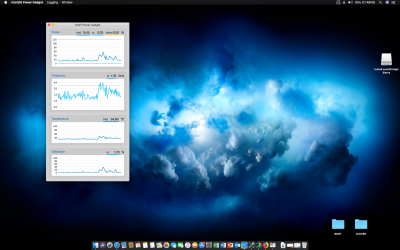- Joined
- Sep 4, 2015
- Messages
- 49
- Motherboard
- ASRock Fatal1ty X299 Gaming K6
- CPU
- i9-9960X
- Graphics
- Vega 56
- Mac
- Mobile Phone
I did, as you can see from my signature. Also @justdatruth has a ASRock x299 Taichi XE mobo.I'm starting to game plan a build. Safe bet I guess is the asus x299 prime (is this as compatible as deluxe version) but I really like asrock. I have a asrock x99e-itx that based on the previous guide works great. I would love to get the professional gaming board with a built in aquntia 10gbe nic. So..... anyone having success with asrock boards? I would love to hear some feedback or thoughts on it as a x299 option.
For UEFI settings see these posts:
https://www.tonymacx86.com/threads/...d-extended-guide.229353/page-121#post-1620459
and also:
https://www.tonymacx86.com/threads/...d-extended-guide.229353/page-160#post-1631792
cheers!
OZ