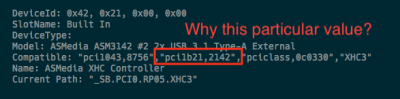@filmafx ,
@dankium ,
Do you really have the OSXWIFI BT USB cable properly connected to the OSXWIFI BT 2-pin header and the onboard USB2.0 mainboard connector? I mean, the connectors at both ends of the cable are oriented and plugged as indicated in the OSXWIFI manual? Note, that each end can be easily plugged upside down, which would cause a malfunction of the BT OSXWIFI module.
The OSXWIFI is natively implemented by OSX. No need for any drivers.. BT and WIFI must work natively!
If the cause of your BT OSXWIFI issue is not the improper connection of your OSXWIFI BT USB 2.0 cable, please consider the following general advise:
If you face issues with with BT, WIFI or LAN, reset your network settings as detailed below.
1.) Remove the respective services and network interfaces in "System preferences" -> "Network"
2.) Remove the NetworkInterfaces.plist file with the following terminal command:
Code:
sudo rm /Library/Preferences/SystemConfiguration/NetworkInterfaces.plist
and reboot your system.
On reboot, OSX will recreate this file with default interfaces and addresses
If you miss any service or interface, add the latter again under "System preferences" -> "Network"
Good luck,
KGP