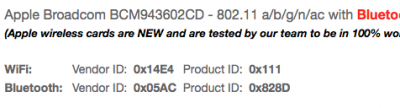Hello after while

So, I'm can't be very happy in general because I lost my (main) job, last partner etc...
s#lt happens, and sometimes, we need some changes... for better future ...
... finally I have a little more free time for tests etc...
but... I'm today/actually very very happy with new iMac Pro by our Genius
@kgp and few other genius mentionned by KGP in first post

So, BIOS patched after while with 2 different USB keys,
first one GUID fat32 was't ok, so with 2nd MBR fat was perfect and
now the results:
MSR 0xE2 before patch 00000402
MSR 0xCE 00070C2C_F3012100
MSR 0x1B0 00000000
and
RDMSR e2 returns value 0x7e000003
(I hope it is positive result, if I understood well

,
so it could be cool if someone can confirm if it's a correct result 
)
then reinstall OS X with SMBIOS 1.1 and at this moment everything seems to work great

especially after first few benchmarks I'm very happy with BIG come back of performance from first version 10.13
so again we have amazing performance with CPU and of course great performance of VEGA 64

Next great news is my new OSX
WiFi card BCM94360CD which was ordered in much better price than OS X Wifi from US
and I have exactly the same IDs,
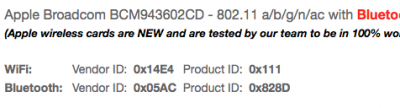
same performance, keyboard which work in BIOS, OSX, in Windows, AirDrop, Handoff, Unlocking etc etc ....
So personnaly I can recommend it for everyone who don't want to spent 170 $ and 30-40 $ for shipping in Europe
I will share some links in few minutes and you can buy it for 48 €



shipping time: 14-16 days in my case (to France) but in general it will be better
to think about 3 weeks, which is normal and nothing bad if you want to save money
and you can wait 1 week more than US

and
2nd one (at this moment only alone card...
for 37€
recived 2 days later, not tested jet

beacause I wait for separed adapter
and finally it will be together something about 58-60€



2 option almost tested in 100%, especially 1st option, so I hope you will save a lot of money now

Cheers