hello
@kpg and others!
System Blocked! “No Entry Sign”
After running my rig for a week in an absolutely stable manner I knew that sooner or later something would happen, but this time I didn't really see it coming...
Everything started when I decided to finally add a 960 Evo NVMe M2 SSD to my system. I shut down, got power off, inserted the M2 into the slot, turned on the computer, but soon after the clover ui it came a big entry sign like this:
View attachment 295758
from then on every time I reboot, the system hangs immediately after showing the manufacturer's logo, even BEFORE showing clover ui with boot options.
notes:
-unfortunately I turned verbose boot off (my bad) so I don't even know WHEN it hung the first time.
-the SSD is brand new so I suppose is unformatted.
-no windows disk is yet present.
-Bios setting are accessible and seem to me as absolutely unchanged; the M2 SSD is recognized by the bios, it even shows firmware version.
- the System Disk was booting Mac os 10.13.1 from a ordinary SATA SSD. I had to change the SATA port in the motherboard because it was written that putting a M2 on that slot would disable the SATA port the startup SATA SSD was connected to.
-NO software or Bios changes were made.
-After the halt I tried to roll-back on EVERYTING, so I took off the M2 SSD, put back the startup SATA SSD in the same original port; but it still HANGS.
-Since I do not have 10.13 on other systems, the startup SATA SSD with the Mac os (APFS) is non accessible by other macs, so I cannot check if software is corrupted. Can I still access EFI partition with clover configurator?
I thought I had a backup boot disk cloned by the means of CCC but I does not start either, same behavior. It is a rotational Sata HDD, so it is HFS+ formatted.
So if anybody has a clue of what happened I will be glad to hear it, rather than spending another 5+ hours reinstalling everything.
thanks a lot in advance.
OZ