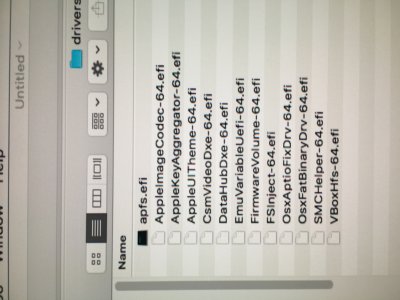- Joined
- Jul 16, 2015
- Messages
- 31
- Motherboard
- Gigabyte AORUS GAMING7
- CPU
- i9 7980XE
- Graphics
- GEFORCE GTX 1080Ti
- Mac
- Mobile Phone
So I suddenly realized that I don't have a wifi card for this build yet so no SSH. But I used the way that delete all the kext file in recovery mode and launch the uninstallation when I get back to the OS. I think that can completely delete all the Nvidia drivers like in SSH? When I reinstall the driver follow your method. It reboot again. With SIP fully enabled.Yep - thats ok. Your sig says you have a MacBookPro.
Can you SSH to the hackintosh? Do you know its IP? If so SSH to it and follow the steps to remove the Nvidia driver here.
When I try to boot in secure mode it just hangs when a line called PCI XXXX check.