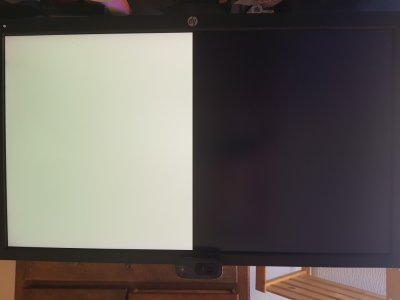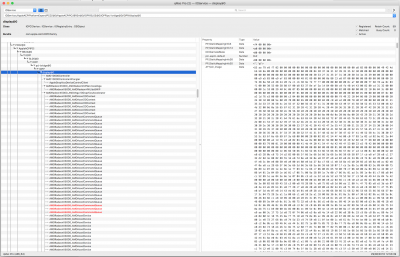kgp
Retired
- Joined
- May 30, 2014
- Messages
- 6,743
- Motherboard
- ASUS WS X299 Sage 10G
- CPU
- i9-7980XE
- Graphics
- Vega 64
- Mac
- Mobile Phone
I’ll try again the ssdt then, see if it works with my 3 screens (the 5k being like 2 screens)
In fact it should work.. in my case all 4 ports of the Nitro+ Vega 64 are fully functional (2x HDMI, 2x DP), including multi-monitor support and display hot plug..
I guess, in your case it is obsolete to mention that there is need for properly adopting ACPI path and respective ACPI replacements, when applying the SSDT on your system.. Also some method DTPG implementation is absolutely mandatory in addition..
Good luck,
KGP
Edit:
Anyway, my initial advise was, not to use Whatevergreen and Vega5kfixup together.. If one opts for a kext implementation, he should either use Vega5kfixup.kext OR Whatevergreen.kext. The combination of both kexts would rather worsen the entire situation..In contrary, I would not know any reason why the combination of my Vega-SSDT and your Vega5kfixup.kext would be harmful in any direction.. Everybody not experienced with system SSDTs should skip the Vega-SSDT implementation and rather try his luck with a standalone Vega5kfixup.kext OR Whatevergreen.kext implementation...
Last edited: