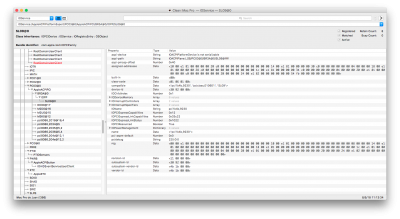- Joined
- Dec 7, 2017
- Messages
- 139
- Motherboard
- MSI H81M-P33
- CPU
- i5-4670
- Graphics
- GTX 750
- Mobile Phone
I tried to install High Sierra on a standard SSD (SanDisk SSD plus 120 GB) waiting for cloning it to my NVMe Samsung 960 Pro disk, as suggested by @rugula. I followed exactly the guide, but at point D.4) 7.) the booting process definitively stops (after several intermediate interruptions): here is a picture. Please, could anyone help me? Thank you!
What exact adapter cable is being used? That may make a difference, because of the USB -> SATA translation circuitry within the adapter cable.
Another option: simply clone the "partition prepared" (but: otherwise empty) 2.5" SSD to the NVMe SSD.
Use the adapter cable (USB-C -> SATA) only in preparation of the external 2.5" SSD's partitions (using the macOS Disk Utility) for macOS.
Then install both SSDs onto the internal ports of the X299 motherboard, and clone the empty 2.5" SSD to the NVMe SSD.
And then install macOS (via the USB thumb drive method) with only the NVMe SSD installed on the M.2 motherboard slot.
The internal port being more macOS friendly (compared with using a USB adapter cable) during actual macOS installation.
Also note: for a dual-boot Windows/macOS system, you'd want to only have a single target drive connected during either O.S. installation. Afterwards, use the F-key boot menu for the alternate drive boot selection.
Last edited: