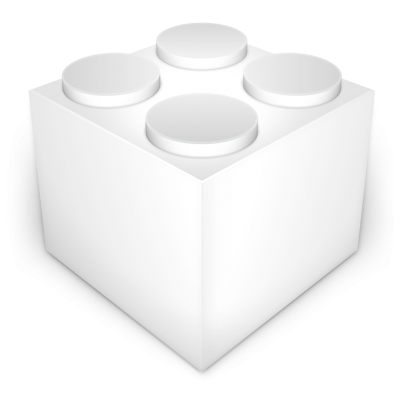RuleBreaker01
Banned
- Joined
- May 31, 2018
- Messages
- 1,274
As I wrote earlier, I have wifi working well, but no bluetooth mouse and keyboard.
Did you get bluetooth mouse/keyboard and hands-off working? If yes, what did you change in your system?
I use an Apple BT magic trackpad 2. works great.
Wifi works too, and when I start to browse something on my iPad in Safari, a safari icon pops up on the left of my taskbar.
I did nothing other than use @izo1 zip he provided a while back (and updated yesterday with the zip he gave)
so in my CLOVER/kext/others I have for the BRCM card:
BrcmFirmwareData.kext
BrcmFirmwareRepo.kext
BrcmPatchRAM2.kext
FakePCIID_Broadcom_WiFi.kext
FakePCIID.kext