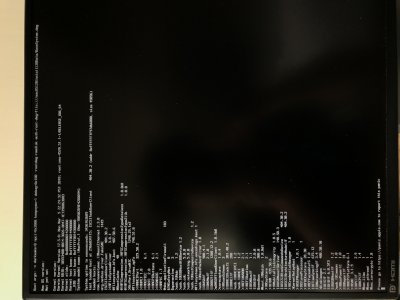DSM2 was against SSDTs because he did not know how to manage with SSDTs either. BTW, he never managed to achieved 100% sleep/wake functionality without an SSDT and permanently faced random wakes from sleep on his system.
I am silently following your accumulating posts along this thread for weeks.. I even secluded myself from the thread for a while because of some of your aggressive, annoying and largely misleading statements, comments and conclusions.
Not only that you did not manage to get sleep/wake working with 4 different mainboard solutions, you also repeatedly failed in successfully implementing TB XHC USB and TB hot plug functionality.
Instead of starting a constructive discussion, you started advertising e.g. against SSDTs or my TB settings (which supposedly lock the BIOS in your personal opinion), even without providing any further details or largely unnecessary alternative solutions...
In contrary to any reasonable constructive scientific approach, you just discredited fully working approaches and you just unsettled the readers with your erroneous and contra productive statements and conclusions.
Moreover, it rather seems that you just blame on fully working solutions because of personal inabilities in properly implementing the latter.
Even if your general behaviour is apparently supported, applauded and liked by e.g.
@pete1959 or
@perfecto245, your recent attitude in my personal opinion is simply a no-go.
@pete1959 anyway always hampers or discredits me or my approaches when ever possible in public. Thus, his direct support of your contra-productive statements and conclusions is no big surprise to me.
In conclusion, I once more encourage you in leaving and abandoning this guide and thread and to come up with alternative guides, threads and solutions where you can freely demonstrate your unique skills to anybody.
Me personally, I am just tired of being repeatedly obliged to justify myself in public..
Good luck,
KGP