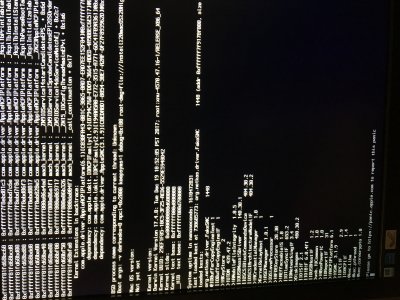You are using an out of date browser. It may not display this or other websites correctly.
You should upgrade or use an alternative browser.
You should upgrade or use an alternative browser.
How to build your own iMac Pro [Successful Build/Extended Guide]
- Thread starter kgp
- Start date
- Status
- Not open for further replies.
- Joined
- Oct 25, 2013
- Messages
- 124
- Motherboard
- MSI X299 SLI Plus
- CPU
- i7-7820X
- Graphics
- RX580 + GTX1070 + GT710
- Mac
- Mobile Phone
I tried to copy and paste entire folder "EFI-X299-10.13.3-Release-iMacPro1,1-020218" with boot and clover folder inside to EFI, but had the same results. Did I have to rename "EFI-X299-10.13.3-Release-iMacPro1,1-020218" to EFI and put in EFI partition?
I think the answer is "yes", but just to double check:
Your USB disk has a partition called EFI. This is what shows up in the Finder. This partition could be called anything. I've seen it often called ESP (for EFI System Partition).
Inside this partition there is a folder called EFI. This folder must be called EFI.
Inside the folder EFI there is CLOVER, BOOT, etc.
kgp
Retired
- Joined
- May 30, 2014
- Messages
- 6,743
- Motherboard
- ASUS WS X299 Sage 10G
- CPU
- i9-7980XE
- Graphics
- Vega 64
- Mac
- Mobile Phone
I tried to copy and paste entire folder "EFI-X299-10.13.3-Release-iMacPro1,1-020218" with boot and clover folder inside to EFI, but had the same results. Did I have to rename "EFI-X299-10.13.3-Release-iMacPro1,1-020218" to EFI and put in EFI partition?
man, man, man...
Seems that I distributed for once an incomplete EFI-Folder distribution
Take the one attached below. I will replace also the one attached to the guide..
Sorry for any inconvenience.. Apparently anybody else was able to compensate this tiny lapsus though ..
Cheers,
KGP
Attachments
kgp
Retired
- Joined
- May 30, 2014
- Messages
- 6,743
- Motherboard
- ASUS WS X299 Sage 10G
- CPU
- i9-7980XE
- Graphics
- Vega 64
- Mac
- Mobile Phone
- Joined
- Mar 18, 2017
- Messages
- 1,031
- Motherboard
- ASUS ROG Rampage VI Extreme
- CPU
- i9-7940X
- Graphics
- 2 X VEGA 56
- Mac
- Mobile Phone
@rauan1
I have the same motherboard :
Here are the kexts you need to put in CLOVER/kexts/Other
Specially
- GAX299UD4SATA.kext
- VoodooTSCSync.kext (adapted for your CPU:<key>IOCPUNumber</key> <integer>31</integer>)
- TSCAdjustReset.kext (adapted for your CPU:<key>IOCPUNumber</key> <integer>31</integer>)
My build is working with those kexts.
Could this help you.
I have the same motherboard :
Here are the kexts you need to put in CLOVER/kexts/Other
Specially
- GAX299UD4SATA.kext
- VoodooTSCSync.kext (adapted for your CPU:<key>IOCPUNumber</key> <integer>31</integer>)
- TSCAdjustReset.kext (adapted for your CPU:<key>IOCPUNumber</key> <integer>31</integer>)
My build is working with those kexts.
Could this help you.
Attachments
Last edited:
- Joined
- Feb 12, 2018
- Messages
- 8
- Motherboard
- MSI X299 Raider Intel X299
- CPU
- Intel Core i9 7900X
- Graphics
- MSI Radeon RX 580 Armor 8G
There are several sources that might cause a lag on your system. most prominent sources can be:
1.) Misconfiguration of your RX 580
2.) Misconfiguration of your HWP and XCPM configuration
Try to check on both..
Good luck,
KGP
Many thanks for your help,
for 1) I have already added whatevergreen & lilu kexts in 'other' - is there any additional setup/configuration needed? The RX 580 shows up correctly in about/system profiler and it seems to work
for 2) I followed every step you described in E1. I don't think there is a patch to unlock a register on my msi board (?) so I left 'xcpm_core_scope_msrs' enabled (disabled it does not start at all - as expected). ssdt.aml is copied in the patched folder of my startup EFI and kextstat & sysctl show correct results. Anything else to do here? you wrote:
- does it mean, if it's not unlocked then I'll need XCPM Kernel patches and a FakeCPUID?What a nice achievement for all users with unlocked mainboard BIOS MSR 0xE2 BIOS register! No XCPM Kernel patches, no FakeCUPID
Do you have any further ideas?
Best,
Y.
Last edited:
kgp
Retired
- Joined
- May 30, 2014
- Messages
- 6,743
- Motherboard
- ASUS WS X299 Sage 10G
- CPU
- i9-7980XE
- Graphics
- Vega 64
- Mac
- Mobile Phone
Many thanks for your help,
for 1) I have already added whatevergreen & lilu kexts in 'other' - is there any additional setup/configuration needed? The RX 580 shows up correctly in about/system profiler and it seems to work
for 2) I followed every step you described in E1. I don't think there is a patch to unlock a register on my msi board (?) so I left 'xcpm_core_scope_msrs' enabled (disabled it does not start at all - as expected). ssdt.aml is copied in the patched folder of my startup EFI and kextstat & sysctl show correct results. Anything else to do here? you wrote:
- does it mean, if it's not unlocked then I'll need XCPM Kernel patches and a FakeCPUID?
Do you have any further ideas?
Best,
Y.
@Loloflatsix , can you help @yuschmi in optimising his RX 580?
@yuschmi, does your board have locked or unlocked MSR 0xE2 register?
kgp
Retired
- Joined
- May 30, 2014
- Messages
- 6,743
- Motherboard
- ASUS WS X299 Sage 10G
- CPU
- i9-7980XE
- Graphics
- Vega 64
- Mac
- Mobile Phone
I am booting now, but it stops here:
VoodooTSCSync.kext or TSCAdjustReset.kext adopted for your CPU and added to /EFI/Clover/kexts/Other?
Did you see the reply of @Loloflatsix in post #5386?
- Status
- Not open for further replies.
Copyright © 2010 - 2024 tonymacx86 LLC