kgp
Retired
- Joined
- May 30, 2014
- Messages
- 6,743
- Motherboard
- ASUS WS X299 Sage 10G
- CPU
- i9-7980XE
- Graphics
- Vega 64
- Mac
- Mobile Phone
Update of the Update - New macOS High Sierra 10.13.4 Public Beta 2 Build 17E150g !

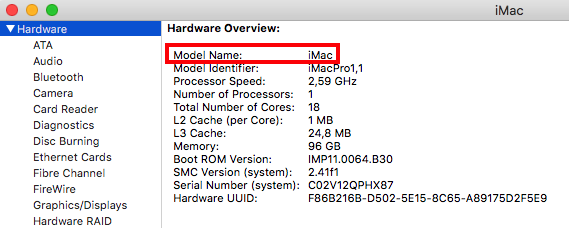


- At first glance no major changes/improvements when compared with 10.13.4 Public Beta 2 (17E150f)
- Build number still does not relate with former iMac Pro special builds
- Persistent "Model Name" error in system profiler under "Hardware" of Apple's System Report (iMac instead of iMacPro)
- Persistent issues at least with the NVIDIA HDAU implementation

