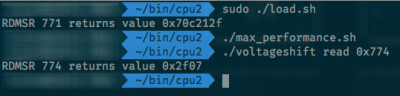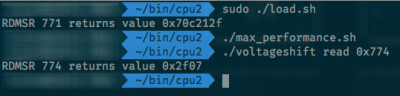Hello my friends. I've been following your conversation closely. First of all, once again thanks for the hard work
@kgp as well the other passionate users put into getting this far on the X299. I love seeing the eagerness to help other people and share knowledge. Way to go!<3
I want to share the following and I have 2 questions.
I followed your Manual Voltage instructions, and indeed I was able to find a spot on my system that works well on heat : performance. I achieve the same scores in Cinebench without thermal throttling. I still need to tweak it a bit. Anyway, regardless of how closely I follow the instructions I still experience terrible performance in Logic. I took screenshots of 2 situations in a pretty heavy Logic session.
a) Running the Logic session
View attachment 300953
b) Running the same Logic session while ALSO running a CPU Cinebench simultaneously. While Cinebench runs the CPU frequency is ramped all way up and Logic cuts through the project like butter! Runs well. So, despite Cinebench being heavy on the system, Logic still runs much better while Cine's benchmarking
View attachment 300954
Question 1:
Now, does there exist a tool that allows one control the frequency of a 79**X CPU in OSX? Maybe an app, Clover or BIOS?
I'm just thinking creative. I know speedsteps are meant to adjust CPU frequency based on the system need, but it won't work. Apparently the CPU works fine with Logic, it just needs to ramp up the frequency. I need a physical knob to control that frequency, like a speeder haha
Question 2:
If I'm to experiment/research this myself, what part of Clover or Kext should I look at? Any specific? Eg. I learned ADST was responsible for controlling something regarding speedsteps?
Thanks for getting us this far