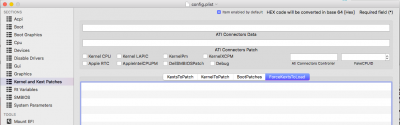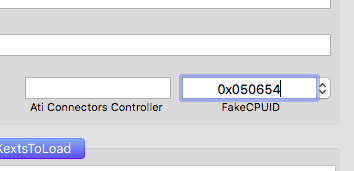- Joined
- Aug 19, 2016
- Messages
- 460
- Motherboard
- ASUS Prime X299 Deluxe
- CPU
- i9-7900X
- Graphics
- Vega 64
- Mac
- Classic Mac
- Mobile Phone
I have not said that xcpm won't work with a SMBIOS different from SMBIOS iMac17,1
I just said that Pike's ssdtPRGen.sh and ssdt.aml XCPM approach won't work on X299 with a SMBIOS different from iMac17,1
Don't tell me that I am wrong when you even don't understand what I am talking about!
Once more, we discussed all that for several months and weeks. If you missed all this discussion, please go back to the corresponding posts along this thread, instead of adding already totally unnecessary statements and comments now and in the future.
Thanks for your understanding.
It's good to see confirmation, what I tried to say before
BTW: Did I mention ... if you are buddies with @kgp - you are crazy buddies