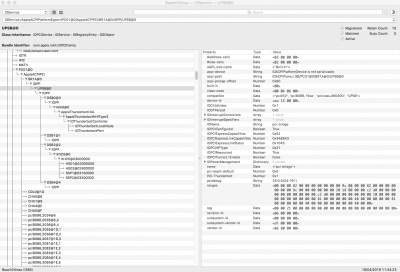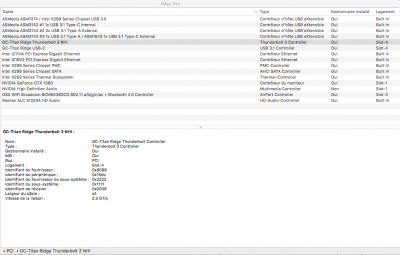Hello,
I first want to thank lot
@kgp and all contributors of this great and very complete guide.
I installed a new machine for work using this guide (not the Mojave one because I already owned a nVidia GTX 1080), with a setup very close to the one mentioned in first post (Asus Prime X299 Deluxe BIOS 1503). The main differences being that I use a 7820x processor, the wifi card is also BCM94360CD but installed in the M.2 slot of motherboard instead of original Wifi/Bluetooth card (had to cut the metal container but it works!).
Everything works as expected, except Thunderbolt.
-I'm on BIOS 1503. I carefully followed BIOS setup of sections B.1) and E.5). I use now GC-Titan Ridge Card (Rev 1.0).
-The card and peripherals work normally and are activated under Windows 10 (with Hotplug)
-I followed the PCI implementation explanations and the card is installed in same slot as original guide setup (Slot-4). -I actually get the 2 conditions mentioned in section E.9.2.13) (NHI and USB-C drivers showing in System Report>PCI and ioregistryexplorer showing exactly same ACPI table as for guide.
But I still don't get Hotplug Functionality. And worse, all my peripherals need to be activated under Windows 10 and then reboot to macOS to be used. For example if I disconnect a thunderbolt peripheral, it cannot be connected again, even upon macOS reboot. I need to reboot again to Windows and then to macOS with peripheral keeping attached.
-Connecting or disconnecting THB_C cable doesn't change anything apparently.
-I tried with 4 Thunderbolt Peripherals (A Lacie Rugged TB2 hard Drive, A Lacie Big Disk Thunderbolt 3 Drive, A Blackmagic Thunderbolt to SDI adapter, and a TB2 card reader). All have the same behaviors.
-Same for both thunderbolt ports on the card.
-I tried to move the card to PCIe Slot-3 (by adapting the SSDTs of course for proper PCI implementation) with same results.
-USB 3 peripherals over Thunderbolt 3 are working correctly.
-To be exhaustive I first tried with Asus Thunderbolt EX3 daughter card. With this card I did get thunderbolt working and hot plug functionality but only with THB_C disconnected. But as I will be using this machine also with Windows 10 (which require THB_C connected) and I prefer to have 2 Thunderbolt ports I moved to GC-TitanRidge card with good hope that it would work. But right I don't understand what's going on with my setup. It should be very similar to the guide setup..
-The only workaround I found in order to have at least some peripherals working without booting to Windows is to activate Thunderbolt Boot Support on BIOS. But this doesn't solve Hotplug. And with some hard drives (for example my Lacie Big Disk Thunderbolt 3), the system is not able to reach Clover (as if the system is scanning forever EFI entries of external drives to find boot options).
Any help please? Thanks a lot!
Attached are screen captures of PCI System Report and ioregistryexplorer as well as a full gen-debug report.