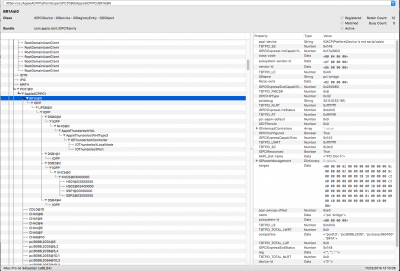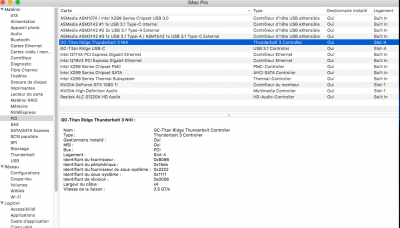- Joined
- Nov 4, 2018
- Messages
- 13
- Motherboard
- ASUS X299 DELUXE
- CPU
- i9-7920X
- Graphics
- GTX 1080 Ti
@Junologue here it is...
Actually, Hotplug does't work under windows... weird. I can see the attach device on the Thunderbolt software but the drive didn't mount... my Bios settings are exactly the same as KPG.
Do you install other thing than the Titan drivers ?
do you think I need to upgrade to Bios 1704 ?
Actually, Hotplug does't work under windows... weird. I can see the attach device on the Thunderbolt software but the drive didn't mount... my Bios settings are exactly the same as KPG.
Do you install other thing than the Titan drivers ?
do you think I need to upgrade to Bios 1704 ?
Attachments
Last edited: